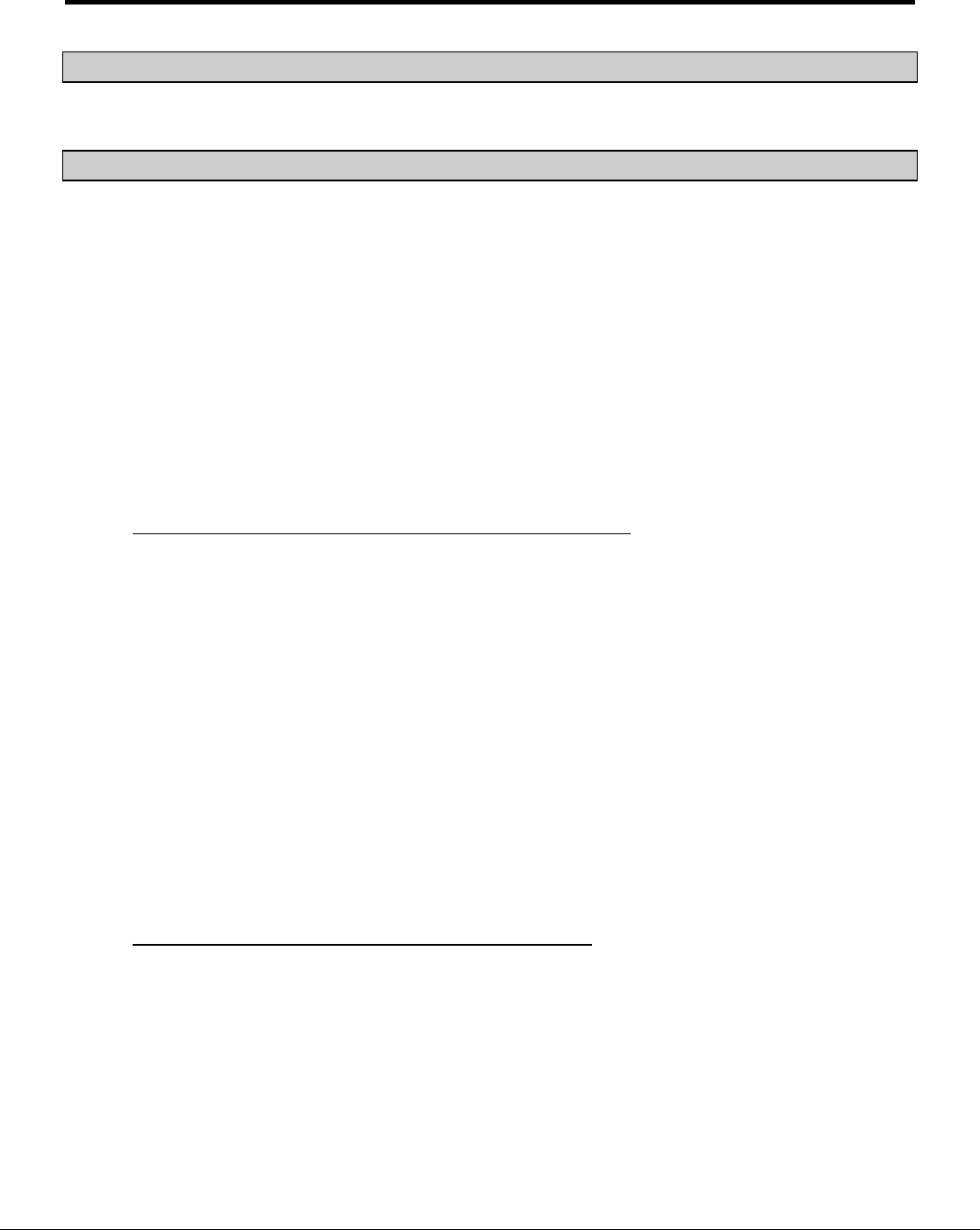
FS-8700-64 ATMI ACM Page 12 of 22
FieldServer Technologies 1991 Tarob Court Milpitas, California 95035 USA Web:www.fieldserver.com
Tel: (408) 262-2299 Fax: (408) 262-9042 Toll_Free: 888-509-1970 email: support@fieldserver.com
5. Configuring the FieldServer as a ATMI ACM Server
The ATMI ACM driver cannot be used as a server.
6. Driver Notes
6.1 Data position in the Data Arrays
To understand how the driver stores data for the current port, read the notes provided with map-
descriptor example 2 as the following notes do not apply.
To understand how the driver stores data for malfunctions, read the notes provided with map-
descriptor example 3 as the following notes do not apply.
For each component stored the values are stored as a one-dimensional array. Data storage is
zero referenced. This means that the first area or first gas is stored in the first location, which
has an index of zero. To find the element of interest use the following formula.
Port Alarm / Warnings / Gas Values Data Array locations
Port_Index = (Gas_number-1) + 16 * ( Area_Number – 1 )
‘Area’ and ‘Port’ are synonyms.
Example. If you wish to know the Data Array index for gas #7 of area 11
Index = (7-1) + 16 * ( 10 – 1 ) = 166
Example. If you wish to know the Data Array index for the 7
th
gas of area
11
Index = 7 + 16 * ( 10 – 1 ) = 167.
Slot Alarm / Warnings / Values Data Array locations
Slot_Index = (Gas_number-1) + 16 * ( Slot_Number – 1 )
Example. The Data Array location for gas #12 of Slot 4
Index = (12-1) + ( 4 – 1 ) * 16 = 59


















