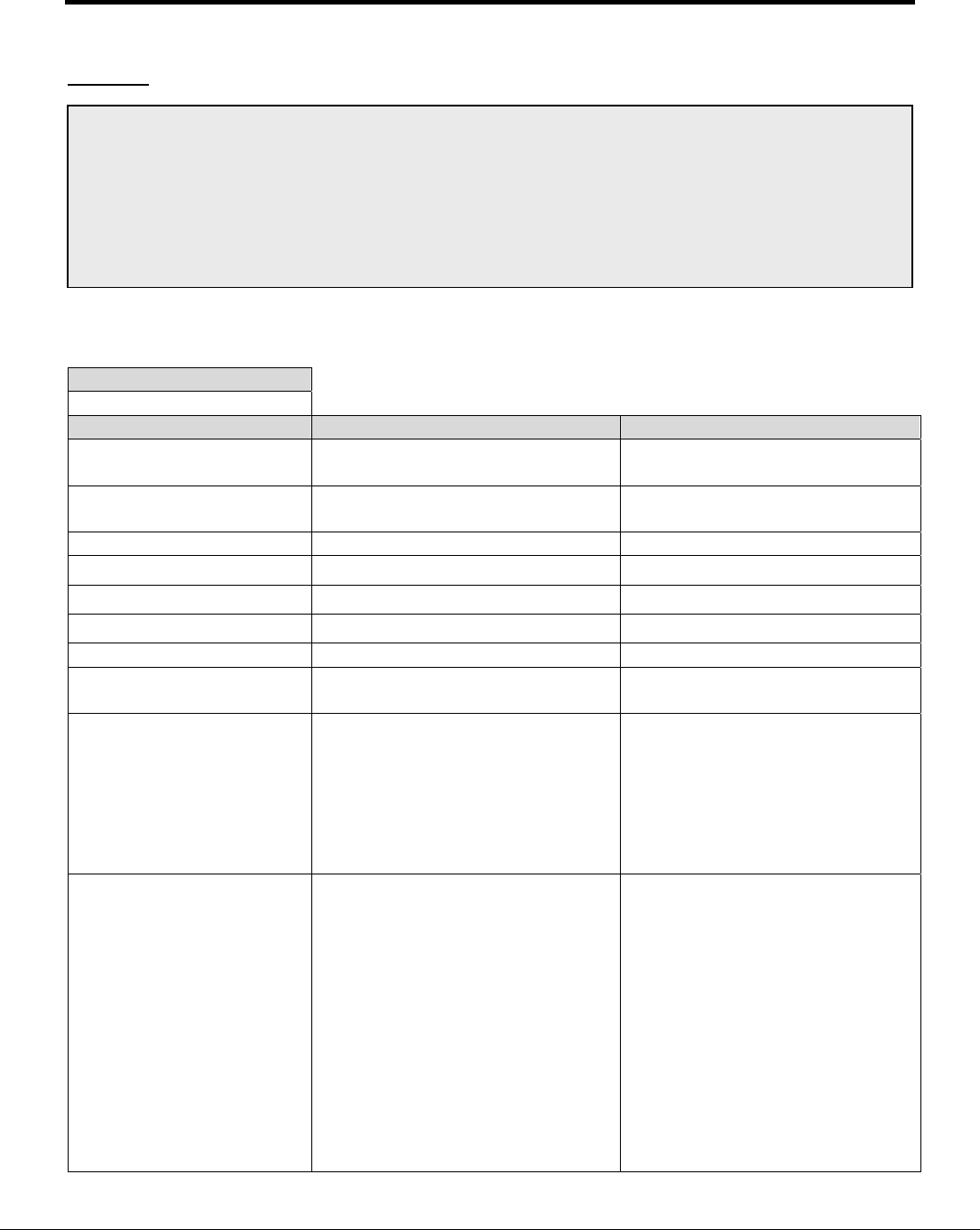
FS-8700-64 ATMI ACM Page 5 of 22
FieldServer Technologies 1991 Tarob Court Milpitas, California 95035 USA Web:www.fieldserver.com
Tel: (408) 262-2299 Fax: (408) 262-9042 Toll_Free: 888-509-1970 email: support@fieldserver.com
Example
// Data Arrays
//
Data_Arrays
Data_Array_Name, Data_Format, Data_Array_Length
DA_AI_01, UInt16, 200
DA_AO_01, UInt16, 200
DA_DI_01, Bit, 200
DA_DO_01, Bit, 200
4.2 Client Side Connections
Section Title
Connections
Column Title Function Legal Values
Port Specify which port the device is
connected to the FieldServer
P1-P8, R1-R2
Baud* Specify baud rate 110 – 115200, standard baud
rates only
Parity* Specify parity Even, Odd, None, Mark, Space
Data_Bits* Specify data bits 7, 8
Stop_Bits* Specify stop bits
1
Protocol Specify protocol used ATMI
Handshaking* Specify hardware handshaking RTS, RTS/CTS, None
Poll Delay* Time between internal polls 0-32000 seconds
default 1 second
Timeout Specifies the amount of time that
may pass between complete
data screens. If this time expires
a timeout error is produced but
the processing of data is not
affected. The port is not cleared
and gas data is not reset.
This value should provide a
margin over the time configured
between samples in the
CONFIG.DAT profile of the
ACM unit.
IC_Timeout This parameter is used in a way
that is different to most
FieldServer driver applications.
In this case of this driver it
specifies the maximum amount
of time that may pass between
the driver receiving an incoming
character. If the time is
exceeded then an error is
produced but note that the error
has no other effect on the driver.
The port is not cleared and gas
data is not reset.
This value (specified in
seconds) should be set allow a
margin between time stamp
messages from the ACM unit.


















