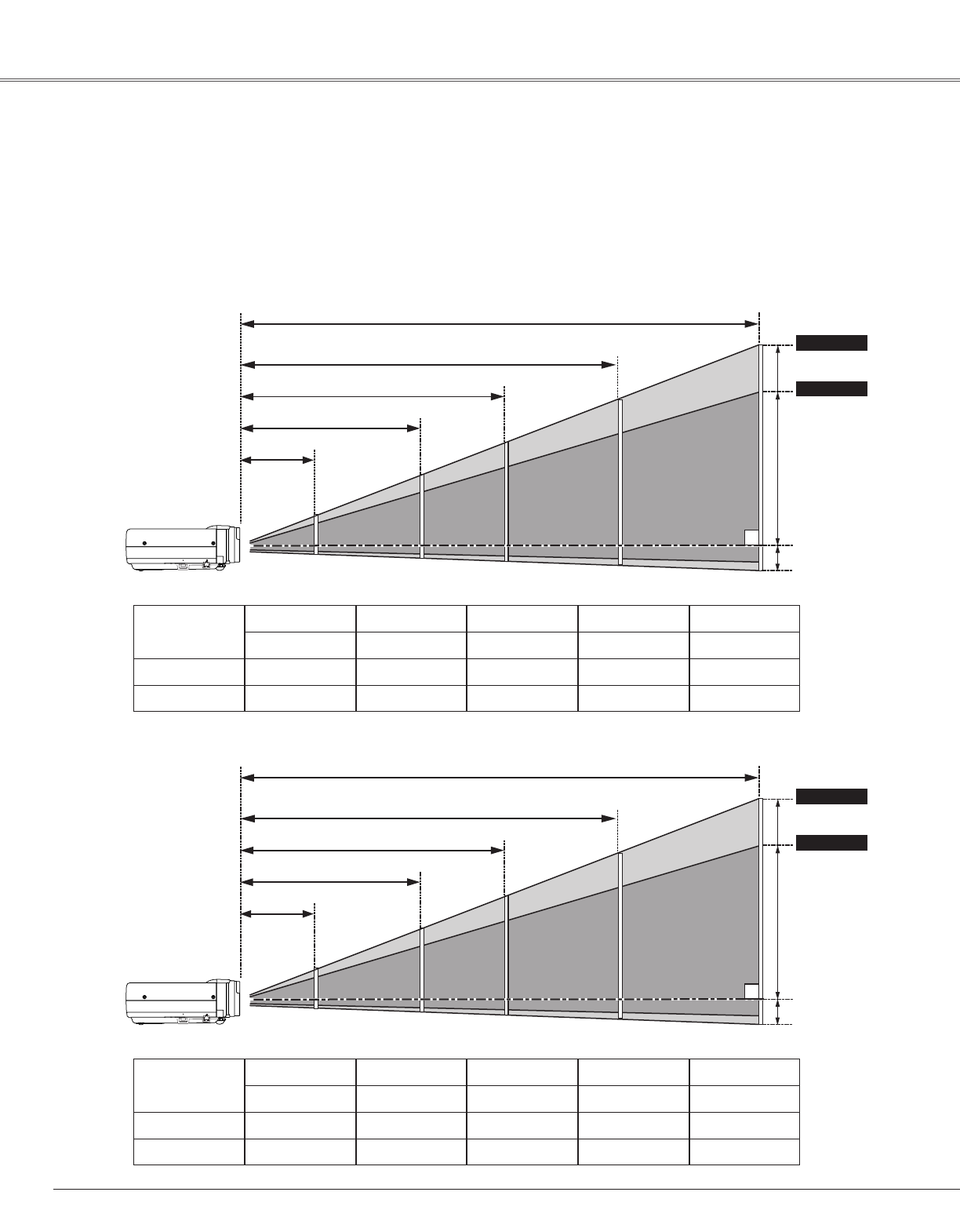
16
✔
Note:
• The brightness in the room has a great influence on picture quality.
It is recommended to limit ambient lighting in order to obtain the best image.
• The values shown below are approximate and may vary from the actual sizes.
Positioning the Projector
Installation
100
150
200
300
250
166
126
83
40
A
B
USB
45.3' (13.8m)
19.4' (5.9m)
14.4' (4.4m)
9.5 (2.9m)
Max. Zoom
Min. Zoom
A : B = 10 : 1
Screen Size
(W x H) mm
4 : 3 aspect ratio
Zoom (min)
40”
Zoom (max)
813 x 610
5.9' (1.8m)
3.9' (1.2m)
100”
2032 x 1524
15.1' (4.6m)
9.5' (2.9m)
150”
3048 x 2286
22.6' (6.9m)
14.4' (4.4m)
200”
4064 x 3048
30.2' (9.2m)
19.4' (5.9m)
300”
6096 x 4572
45.3' (13.8m)
28.9' (8.8m)
(Inch Diagonal)
3.9' (1.2m)
For projector positioning, see the figures below. The projector should be set horizontally to the flat screen.
(Center)
PLC-XU83
100
150
200
300
250
166
126
83
40
A
B
USB
38.7' (11.8m)
16.4' (5m)
12.5' (3.8m)
8.2' (2.5m)
Max. Zoom
Min. Zoom
A : B = 6 : 1
Screen Size
(W x H) mm
4 : 3 aspect ratio
Zoom (min)
40”
Zoom (max)
813 x 610
5.2' (1.6m)
3.3' (1.0m)
100”
2032 x 1524
12.8' (3.9m)
8.2' (2.5m)
150”
3048 x 2286
19.4' (5.9m)
12.5' (3.8m)
200”
4064 x 3048
25.9' (7.9m)
16.4' (5m)
300”
6096 x 4572
38.7' (11.8m)
24.9' (7.6m)
(Inch Diagonal)
3.3' (1.0m)
(Center)
PLC-XU86


















