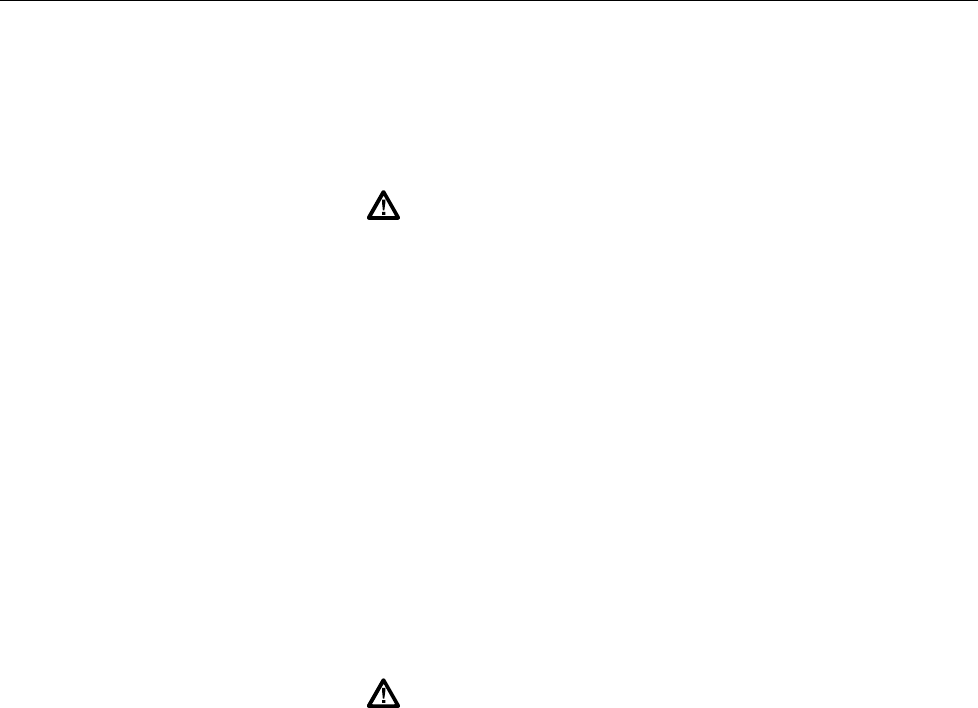
Getting Started
(continued)
xiii
select the mode (“Mode” in right display) from “All” to output all scan data, “ALAr” to
output only alarm data, or “trAnS” to output data scanned only when the Hydra goes into
or out of alarm.
Once the destination and mode have been set, enable Memory Storage by pressing: print.
The “PRN” annunciator lights to indicate that Memory Storage is enabled.
Warning
No data will be saved unless the “PRN” annunciator is lit on the
on the Hydra from panel florescent display.
Memory contents can be sent to the RS-232 port for listing directly to a printer (refer to
Table 3-16 in Chapter 3) or through the computer interface.
Taking Measurements
Before taking any measurements, you might want to set up a few more channels... set up
three additional channels, as described below. (Remember, use G or D when in
inactive Mode to select a channel, and then press F.)
Channel Function
0 V AC, 300V range
1 V DC, 30V range
2 (leave set up as "OFF")
3 Resistance, 3 mΩ range
4 Thermocouple Temperature ("°C" or "°F")
5 .. 20 (leave set up as "OFF")
Warning
Inputs may be connected to live voltages. To avoid electric
shock remove inputs from live voltages before opening this
module.
You need to connect wires to these channels before taking measurements. Insert a pair of
test leads into the jacks on the front panel for channel 0. For channels on the rear Input
Module, proceed as follows:
1. Remove the input module from the rear panel.
2. Loosen the two large screws on top and open the module.
3. Connect wires to the pairs of terminals for channels 1 and 3. We’ve enclosed some
thermocouple wire for you to connect to channel 4; the thermocouple’s red lead must
be connected to the "low" input terminal, labeled "L". (Note that the enclosed
thermocouple is for demonstration purposes only. Measurements taken with it may
be off by 1 - 2 degrees.) Refer to Table 3-14 in Chapter 3 to identify the type of
thermocouple by positive lead color. This table also shows the appropriate usable
temperature range.
4. Thread the wires through the strain-relief pins and out the back of the module.
5. Close the cover, secure the screws, and insert the module back in the instrument.
The instrument is now ready to take measurements. Start with the Monitor function,
which takes repeated measurements on a channel.
Press G, D to select a channel to Monitor.
Press M to activate the monitor function.


















