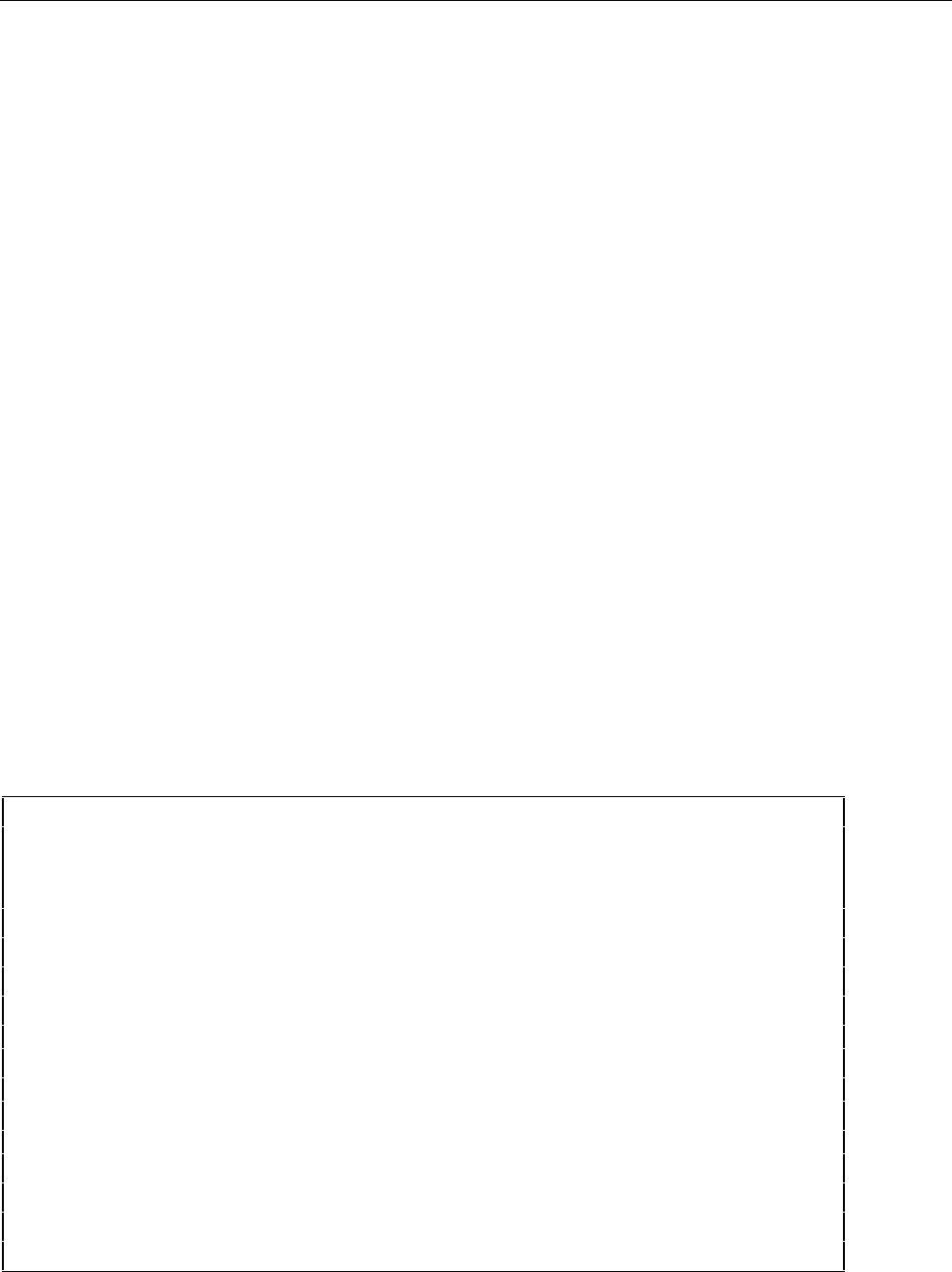
Operating the Instrument from the Front Panel
Introduction
3
3-3
Introduction
Chapter 3 describes how to use the instrument features that were introduced in Chapter
2. The introductory information in Chapter 2 is designed to give you a feel for the
instrument’s controls and display. The information presented here in Chapter 3 adds
more detail about connecting and operating the instrument.
Operating Modes
The instrument has three modes of operation. These modes are summarized as follows:
• Active Mode
The instrument is in Active Mode whenever the Monitor and/or Scan functions are
enabled; "MON" and/or "SCAN" annunciators are lighted, as appropriate. Note that
the Scan function can be activated by the scan interval timer, external trigger, alarm
trigger, or a single scan command.
• Configuration Mode
The instrument is in Configuration Mode whenever any of the settings are being
examined or changed. Examples of Configuration Mode are: channel function
selection, alarm value setting, Mx+B scaling value setting, scan interval setting, and
trigger type selection. During Configuration Mode, the "SET" annunciator is on,
along with other annunciators indicating the parameter being set. Configuration
Mode is summarized in Figure 3-1.
• Inactive Mode
The instrument is in Inactive Mode when no measurement functions are enabled and
no instrument settings are being changed. This is a quiescent mode, from which
Active or Configuration Mode can be entered. The display presents summary
information, identifying the channel number (brightly lit, right display) and its
present function (dimly lit annunciator).
Configuration Mode
Start from Inactive Mode. For full configuration sequence descriptions, refer to the appropriate
description in Section 3 or 4. Exit any configuration sequence early (and discard changes) by pressing
C.
F Define a measurement function for this channel.
A Set alarm parameters for a defined channel.
B Set scaling and offset parameters for this defined channel.
I Set time interval between scans.
KMSelect scan triggering type.
TRIGS
KISet date and time.
CLOCK
KJSelect measurement rate.
RATE
KUSelect autoprint/memory storage.
KLSet computer interface parameters.
COMM
Figure 3-1. Configuration Mode


















