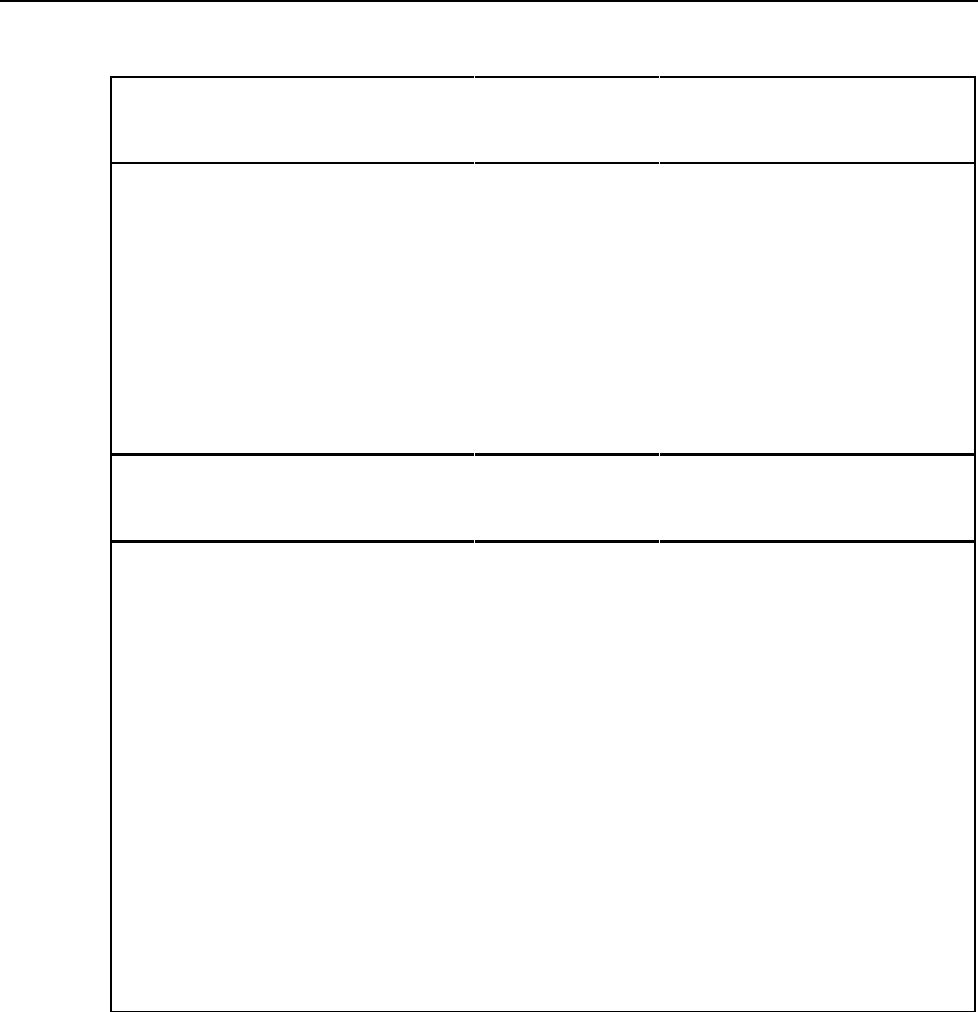
2620A, 2625A
Users Manual
3-14
Table 3-9. Mx+B Selection
Channe
l
Sign, M
Value
Decimal
Point
Position
Multiplier
(Note 1)
PRESS
THESE
BUTTONS:
G
D
B
G
D
H
J
E
G
D
H
J
E
G
D
H
J
E
TO SELECT
FROM
THESE
CHOICES:
0
1
.
.
20
±0000 0000.0
000.00
00.000
0.0000
m
x1
k
M
(Continue to
B value
below)
Sign, M
Value
Decimal
Point
Position
Multiplier
(Note 1)
PRESS
THESE
BUTTONS:
G
D
H
J
E
G
D
H
J
E
G
D
H
J
E
TO SELECT
FROM
THESE
CHOICES:
±0000 0000.0
000.00
00.000
0.0000
m
x1
k
M
Note 1. Multiplier definitions:
m .001
x1 1.0
k 1000
M1000000
Note 2. If your press
C
while setting the "M" value (anytime prior to showing the "B" value), no changes
entered thus far are stored. If you press
C
while setting the "B" value, changes to M are stored and
changes to "B" are discarded. in either case, the instrument returns to Inactive Mode.
Instrument Configuration
Entering and Changing Numeric Values
Use the arrow buttons to enter or change a numeric value. Use J and H to select the
digit to change. (The selected digit is brightly lit.) Use G and D to change the value for
that digit.
Setting the scan interval provides a good example of entering a numeric value. Press I
to set the scan interval. Now try pressing J and H a few times to select different digits.
(The selected digit is always brightly lit.) For any digit, press G or D to change the
value. Refer to Table 3-10 for details of setting the scan interval.


















