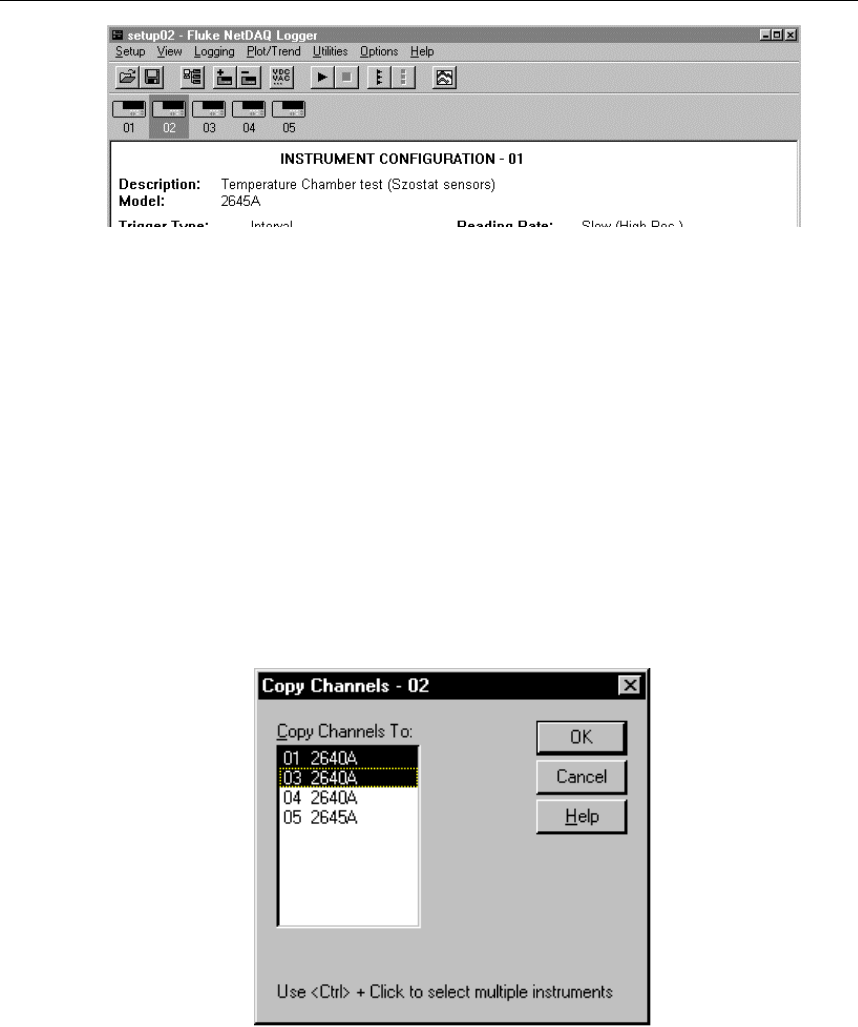
2640A/2645A NetDAQ
Users Manual
3-26
ds034s.bmp
Copying a Channels Configuration 3-34.
Complete the following procedure to copy a complete instrument channels
configuration from one instrument to another instrument. This includes channel
Functions, Mx+B Scaling, Alarms, and Channel Labels. For example, if you set
up three instruments with identical channel configurations, you can configure one
instrument and then copy the channels configuration to the other two instruments.
1. Highlight the icon of the source instrument on the Icon Bar.
2. Select Setup | Copy Channels to open the Copy Channels dialog box.
3. Select the destination instrument(s) from the Copy Channels To list. For
example, to copy the channels configuration of instrument 02 to instruments
01 and 03, select instrument 02 as the source instrument (Step 1), then select
instruments 01 and 03 in the Copy Channels dialog box (below).
ds026s.bmp
4. Click OK to copy the configuration and return to the Main Window.


















