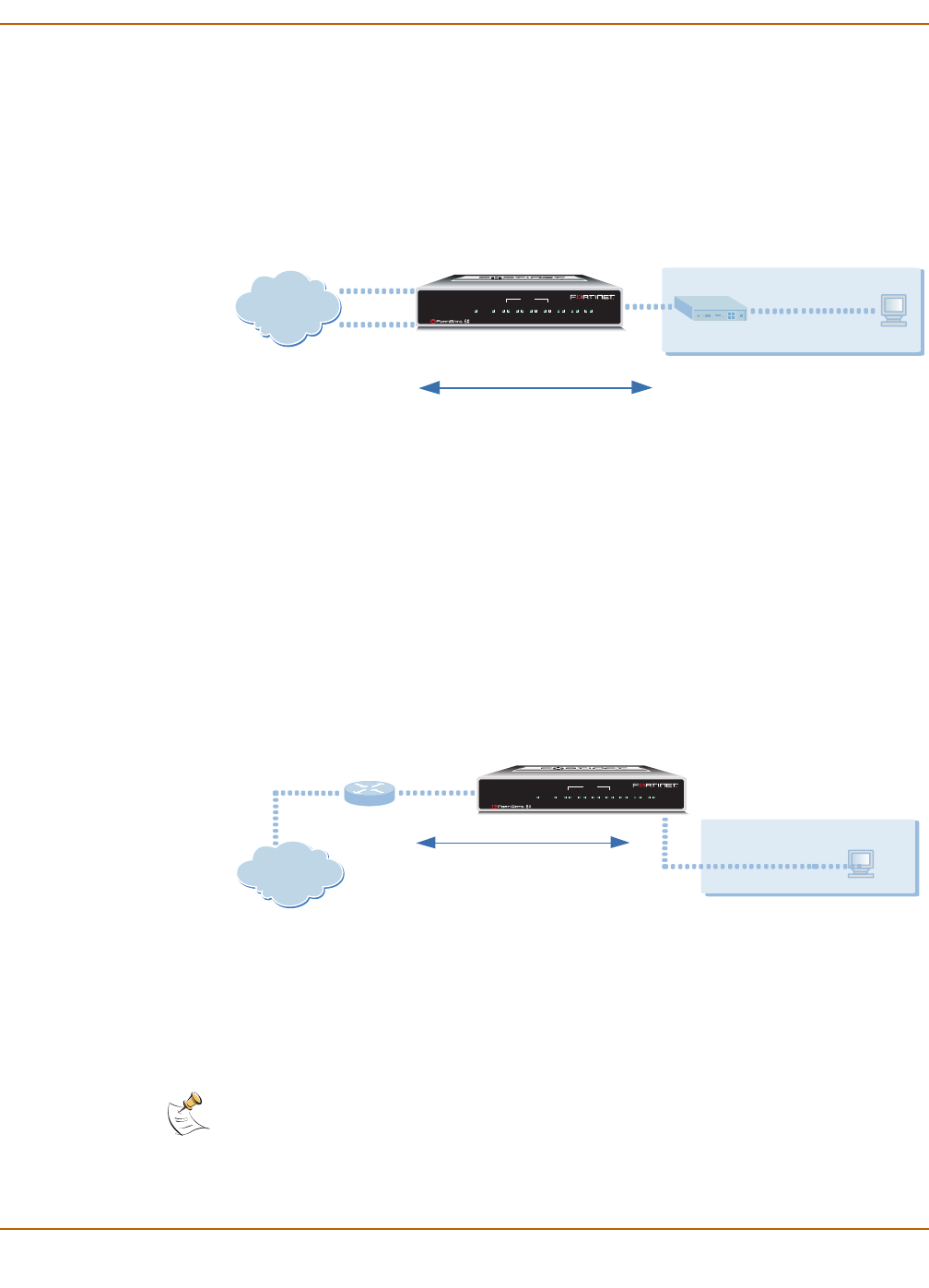
Getting started Planning the FortiGate configuration
FortiGate-60 Installation Guide 01-28008-0018-20050128 25
Otherwise, security policy configuration is similar to a NAT/Route mode configuration
with a single Internet connection. You would create NAT mode firewall policies to
control traffic flowing between the internal, private network and the external, public
network (usually the Internet). If you have multiple internal networks, such as one or
more DMZ networks, in addition to the internal, private network, you can create route
mode firewall policies for traffic flowing between them.
Figure 7: Example NAT/Route multiple internet connection configuration
Transparent mode
In Transparent mode, the FortiGate unit is invisible to the network. Similar to a
network bridge, all FortiGate interfaces must be on the same subnet. You only have to
configure a management IP address so that you can make configuration changes.
The management IP address is also used for antivirus and attack definition updates.
You typically use the FortiGate unit in Transparent mode on a private network behind
an existing firewall or behind a router. The FortiGate unit performs firewall functions,
IPSec VPN, virus scanning, IPS, web content filtering, and Spam filtering.
Figure 8: Example Transparent mode network configuration
You can connect up to four network segments to the FortiGate unit to control traffic
between these network segments.
• A 4-port switch for connecting the FortiGate internal interface to your internal
network segment,
• WAN1 can connect to the external firewall or router,
• DMZ and WAN2 can connect to other network segments,
FortiGate-60 Unit
in NAT/Route mode
WAN1
204.23.1.5
WAN2
64.83.32.45
NAT mode policies controlling
traffic between internal and
external networks.
Internet
Internal
192.168.1.1
Internal network
192.168.1.3
INTERNAL
DMZ4321
LINK 100 LINK 100 LINK 100 LINK 100 LINK 100 LINK 100 LINK 100
WAN1 WAN2
PWR STATUS
Note: The modem interface is not available in Transparent mode.
FortiGate-60 Unit
in Transparent mode
Internet
10.10.10.1
Management IP
10.10.10.3
WAN1
Internal
10.10.10.2
Transparent mode policies
controlling traffic between
internal and external networks
204.23.1.5
(firewall, router)
Gateway to
public network
Internal network
INTERNAL
DMZ4321
LINK 100 LINK 100 LINK 100 LINK 100 LINK 100 LINK 100 LINK 100
WAN1 WAN2
PWR STATUS


















