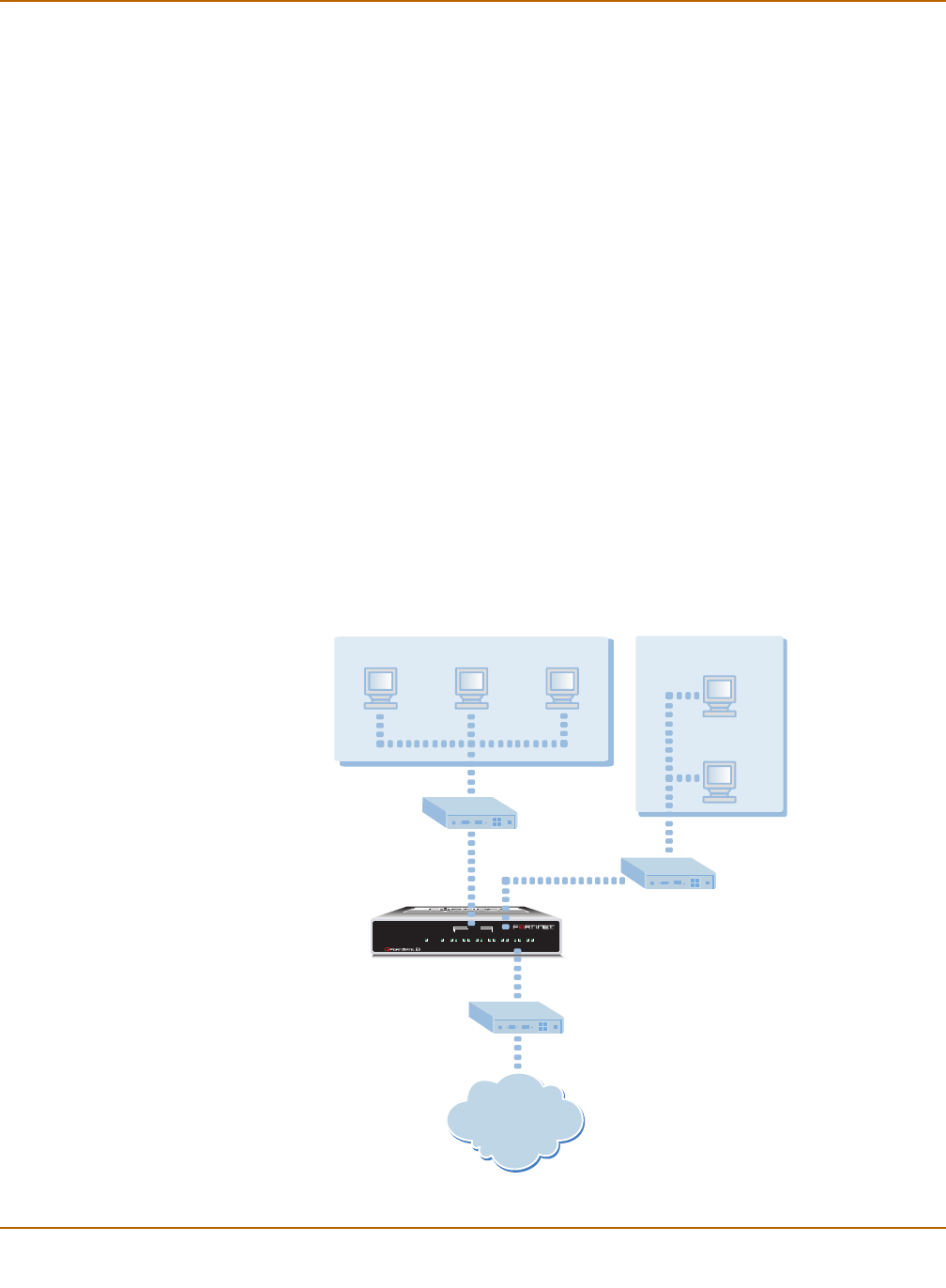
44 01-28008-0018-20050128 Fortinet Inc.
Connecting the FortiGate unit to your network Transparent mode installation
Connecting the FortiGate unit to your network
When you have completed the initial configuration, you can connect the FortiGate unit
between your internal network and the Internet using the Internal and WAN1
interfaces. You can also connect networks to the DMZ interface and the WAN2
interface.
There are seven 10/100Base-TX connectors on the FortiGate-60:
• Four Internal ports for connecting to your internal network,
• WAN1 can connect to an external firewall or router.
• DMZ and WAN2 can connect to other network segments.
To connect the FortiGate unit running in Transparent mode:
1 Connect the Internal interface connectors to PCs and other network devices in your
internal network.
The Internal interface functions as a switch, allowing up to four devices to be
connected to the internal network and the internal interface.
2 Connect the WAN1 interface to the network segment connected to the external
firewall or router.
Connect to the public switch or router provided by your Internet Service Provider. If
you are a DSL or cable subscriber, connect the WAN1 interface to the internal or LAN
connection of your DSL or cable modem.
3 Optionally connect the WAN2 and DMZ interfaces to other networks.
Figure 11: FortiGate-60 Transparent mode connections
INTERNAL
DMZ4321
LINK 100 LINK 100 LINK 100 LINK 100 LINK 100 LINK 100 LINK 100
WAN1 WAN2
PWR STATUS
Internet
Internal
WAN1
DMZ
FortiGate-60
Internal Network
Other Network
Hub or Switch
Hub or Switch
Public Switch
or Router


















