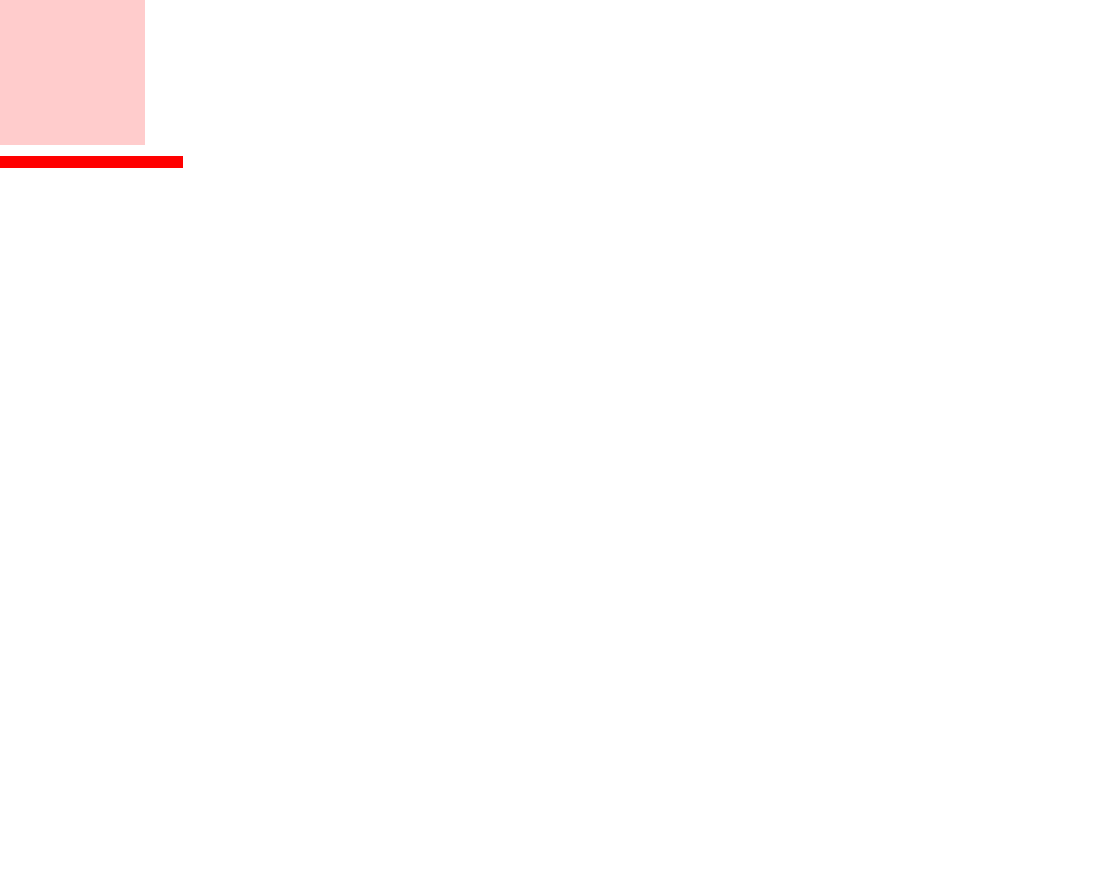
8
Preface
About This Guide
The LifeBook A3210 notebook from Fujitsu Computer Systems Corporation provides desktop
performance with a fast, AMD Turion™ 64 X2 processor and an integrated ATI Radeon® Xpress graphics
controller with support for up to 256 MB of shared graphics memory. Your notebook has a built-in 15.4”
TFT wide XGA Crystal View color display. This system brings the computing power of desktop personal
computers (PCs) to a portable environment.
Your computer comes with Microsoft Windows Vista® Business or Windows Vista® Home Premium
operating system pre-installed.
This manual explains how to operate your LifeBook notebook’s hardware and built-in system software.
Conventions Used in the Guide
Keyboard and on-screen keys appear in brackets. Example: [Fn], [F1], [ESC], [ENTER] and [CTRL].
Pages with additional information about a specific topic are cross-referenced within the text.
For example: (“See Installation Procedure on page 43”.)
On screen menu items appear in bold. Example: “Click Fujitsu Menu, and select your choice”.


















