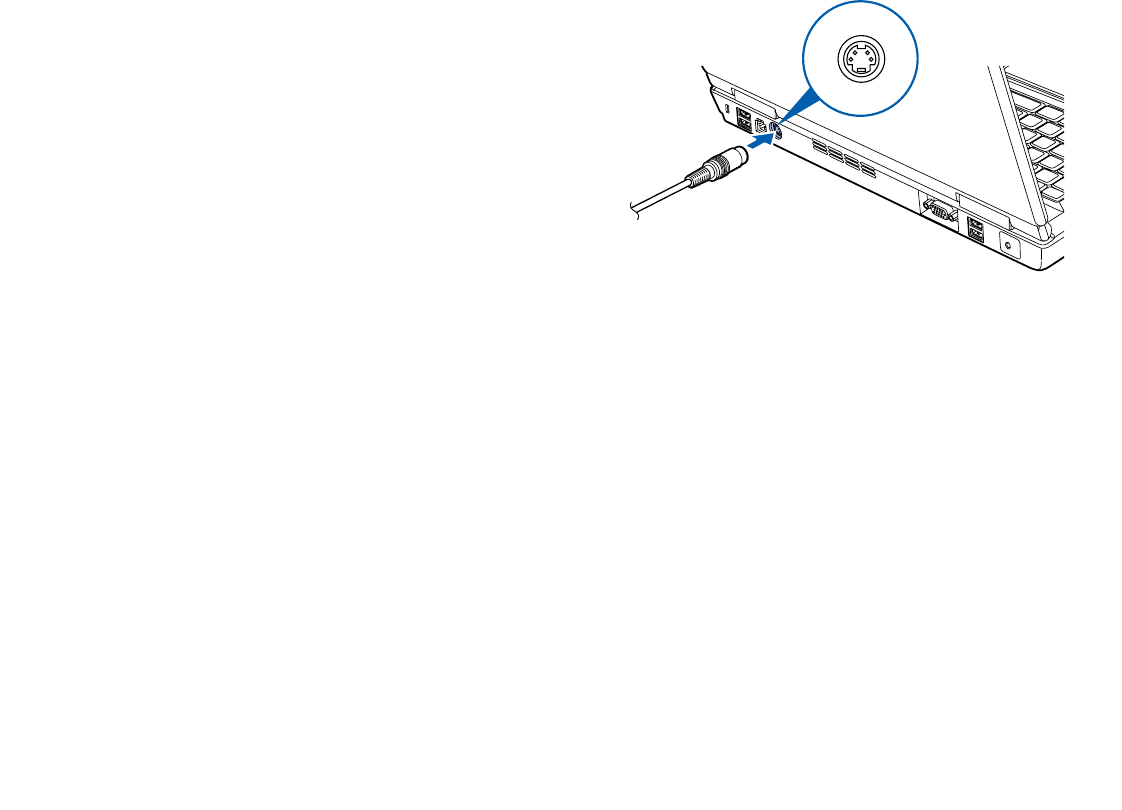
77
- Device Ports
S-Video Out Port
The S-Video port allows you to connect
and use directly any S-Video device,
such as a VCR or television. (Note that
the S-Video interface supports video
only, not audio.) The S-Video standard
provides for a higher quality picture than
Composite. In order to connect an S-
Video device, follow these easy steps:
(Figure 35)
1 Align the connector with the port
opening.
2 Push the connector into the port until it
is seated.
Figure 35. S-Video Jack


















