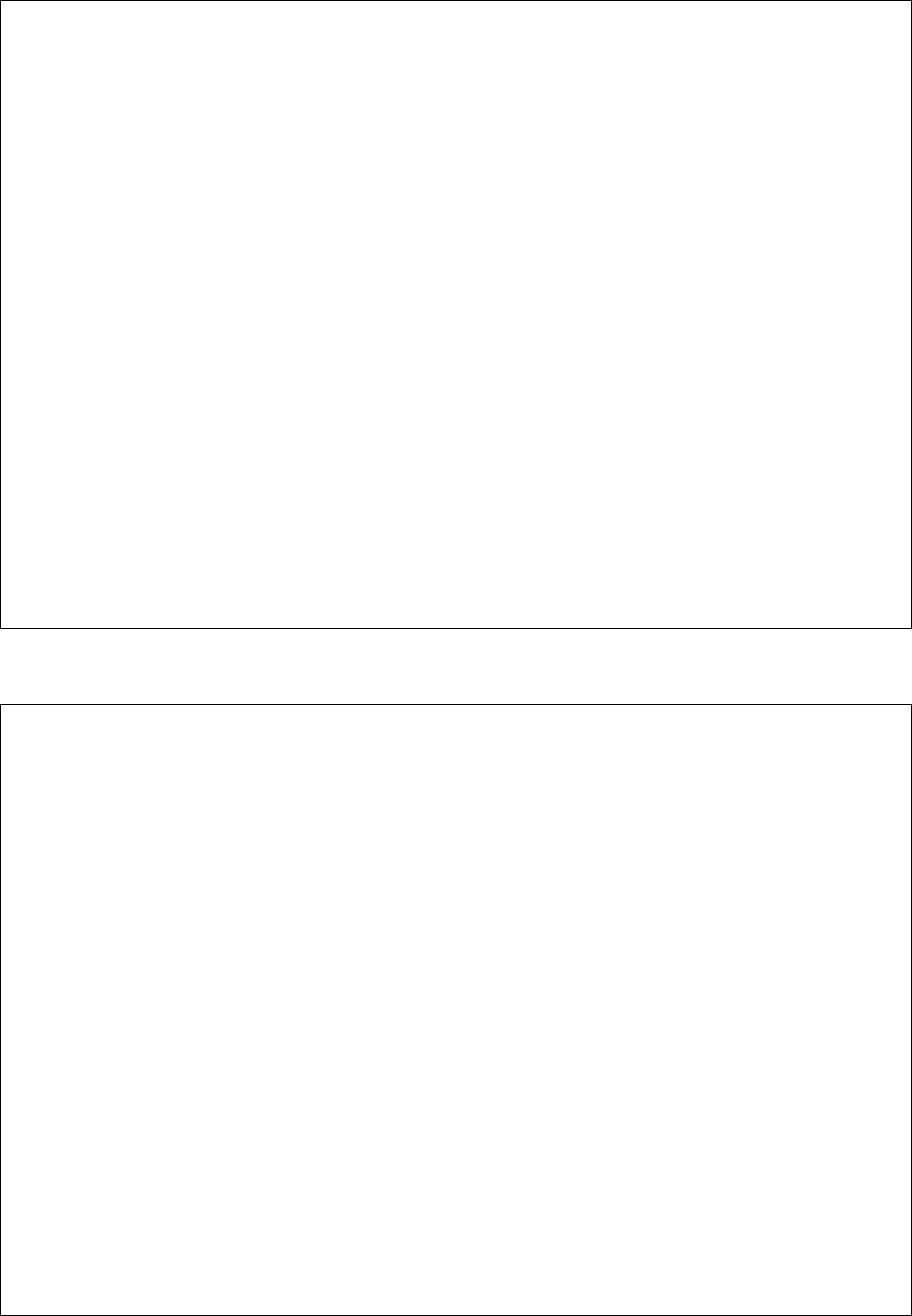
White Paper Issue: October 2006 Integration of BX600 SB9 Switches in Cisco Networks Page 22 / 47
! Enable and configure RSTP
spanning-tree mode rapid-pvst
spanning-tree vlan 1 priority 0
!
! Timers are tuned. Please refer Cisco documentation before
! using this part of the configuration
!
spanning-tree vlan 1 hello-time 1
spanning-tree vlan 1 forward-time 8
spanning-tree vlan 1 max-age 11
!
! Define the port-channels
!
interface Port-channel2
! These commands are default and normally not displayed
switchport mode access
switchport access vlan 1
!
interface Port-channel3
! These commands are default and normally not displayed
switchport mode access
switchport access vlan 1
!
Interface range GigabitEthernet0/1 - 2
! These commands are default and normally not displayed
switchport mode access
switchport access vlan 1
channel-group 2 mode on
!
interface range GigabitEthernet0/23 - 24
! These commands are default and normally not displayed
switchport mode access
switchport access vlan 1
channel-group 3 mode on
Step 2: Verify the configuration
! Check if RSTP is enbled @ SB9
!
(bx6-sb9-a) #show spanning-tree summary
Spanning Tree Adminmode........... Enabled
Spanning Tree Version............. IEEE 802.1w
Configuration Name................ Default
Configuration Revision Level...... 0
Configuration Digest Key.......... 0xac36177f50283cd4b83821d8ab26de62
Configuration Format Selector..... 0
No MST instances to display.
! Check port-channel configuration
(bx6-sb9-a) #show port-channel all
Port- Link
Log. Channel Adm. Trap STP Mbr Port Port
Intf Name Link Mode Mode Mode Type Ports Speed Active
------ --------------- ------ ---- ---- ------ ------- ------ --------- ------
1/1 Po1 Up En. En. En. Static 0/11 Auto True
0/12 Auto True
1/2 Po2 Up En. En. En. Static 0/13 Auto True
0/14 Auto True
! Check the RSTP State
(bx6-sb9-a) #show spanning-tree mst port summary 0 all
STP STP Port
Interface Mode Type State Role
--------- -------- ------- ----------------- ----------
0/1 Enabled Forwarding Designated
0/2 Enabled Forwarding Designated
0/3 Enabled Disabled Disabled
0/4 Enabled Forwarding Designated


















