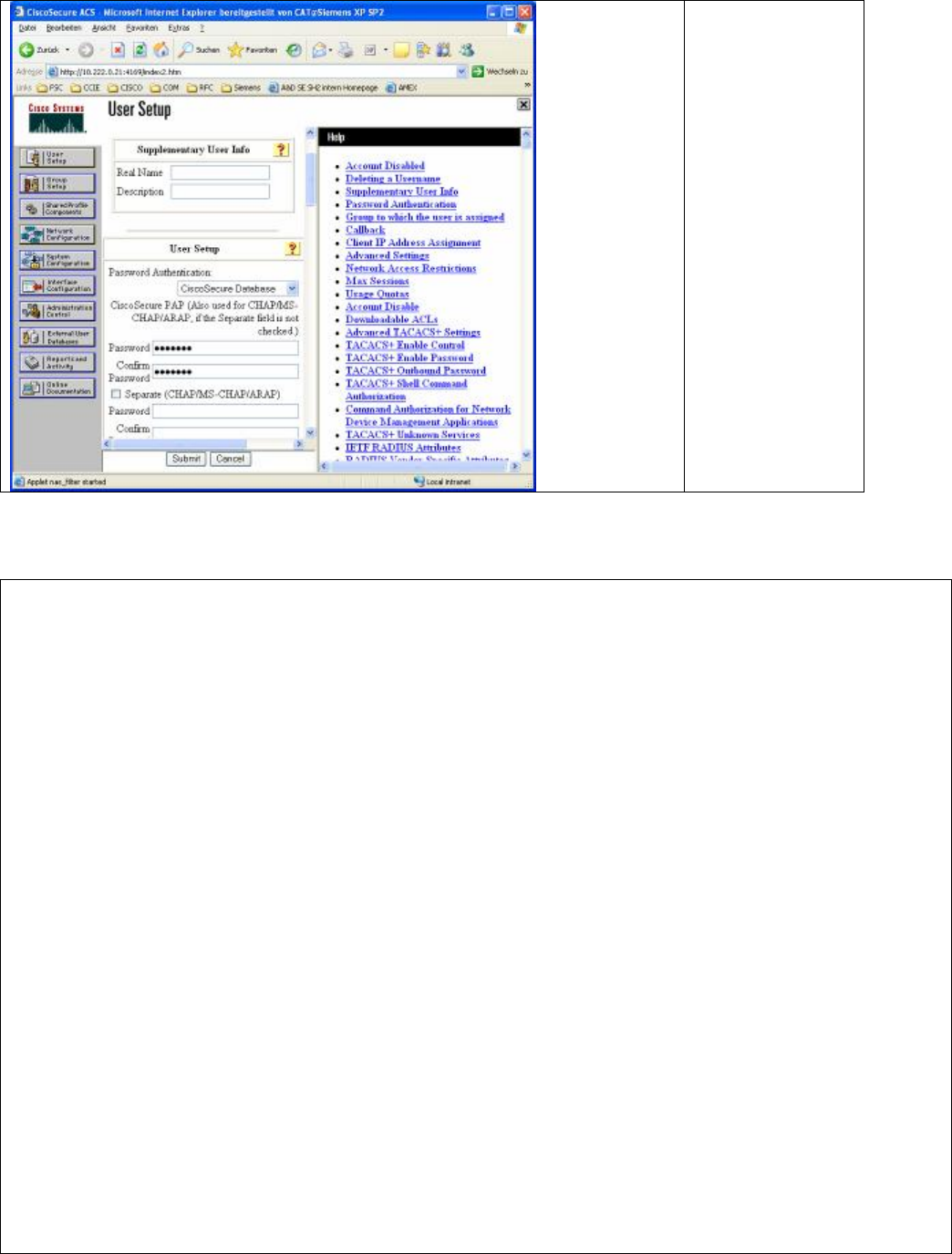
White Paper Issue: October 2006 Integration of BX600 SB9 Switches in Cisco Networks Page 41 / 47
Specify the user’s
password and press
“Submit”
Step 2: Configure the SB9
! SB9 Configuration for RADIUS
! bind the authentication list to all users, which are
! not locally.
username defaultlogin RADIUS-LIST
! Enable RADIUS
radius accounting mode
radius-server host auth 10.222.0.21
radius-server key auth 10.222.0.21 7 8C555426262626262626262626262626
radius-server primary 10.222.0.21
! Since all users which are authenticated by TACACS+ are read-only
! user, it’s important to set the enable password which is not seen in
! the configuration file
enable passwd
!
! Create a authentication list
! authenticatio will be done agains RADIUS, if the server
! does not respond, it will be done locally
authentication login RADIUS-LIST radius reject
! bind the authentication list to all users, which are
! not locally.
username defaultlogin RADIUS-LIST
! Enable the authentication using server 10.222.0.21
radius-server host auth 10.222.0.21
! Set the share key for the authentication server
radius-server key auth 10.222.0.21 0 fsc
! Define the server as primary
radius-server primary 10.222.0.21


















