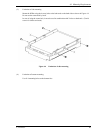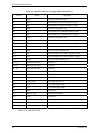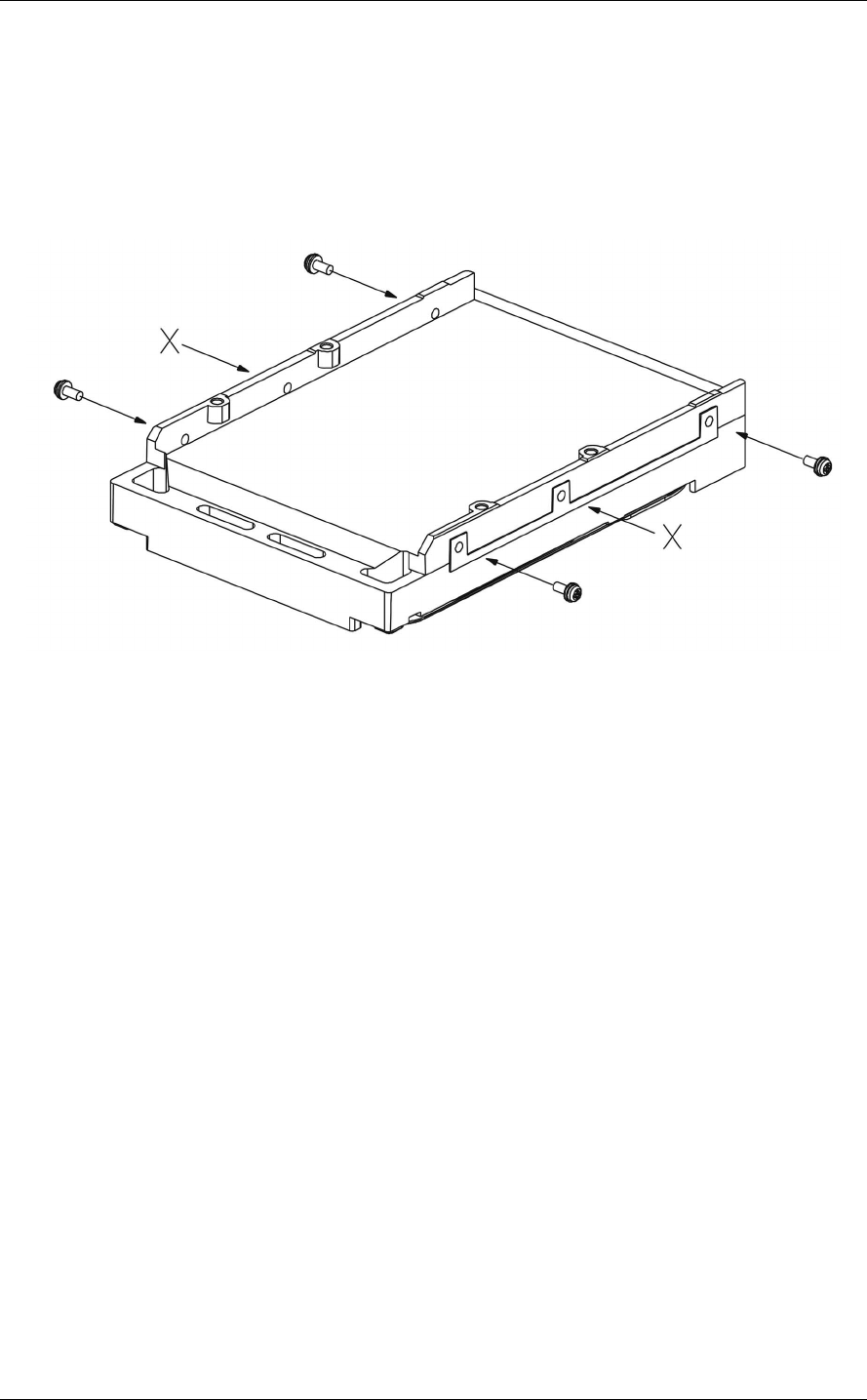
4.1 Mounting Requirements
C141-E252 45
(3) Limitation of side-mounting
Mount the HDDs using the 4 screw holes at the both ends on the both sides as shown in Figure 4.4.
Do not use the center hole by itself.
In case of using the center hole, it must be used in combination with 2 holes on both ends. (Total 6
screws for 6 holes enclosed)
Figure 4.4 Limitation of side-mounting
(4) Limitation of bottom-mounting
Use all 4 mounting holes on the bottom face.