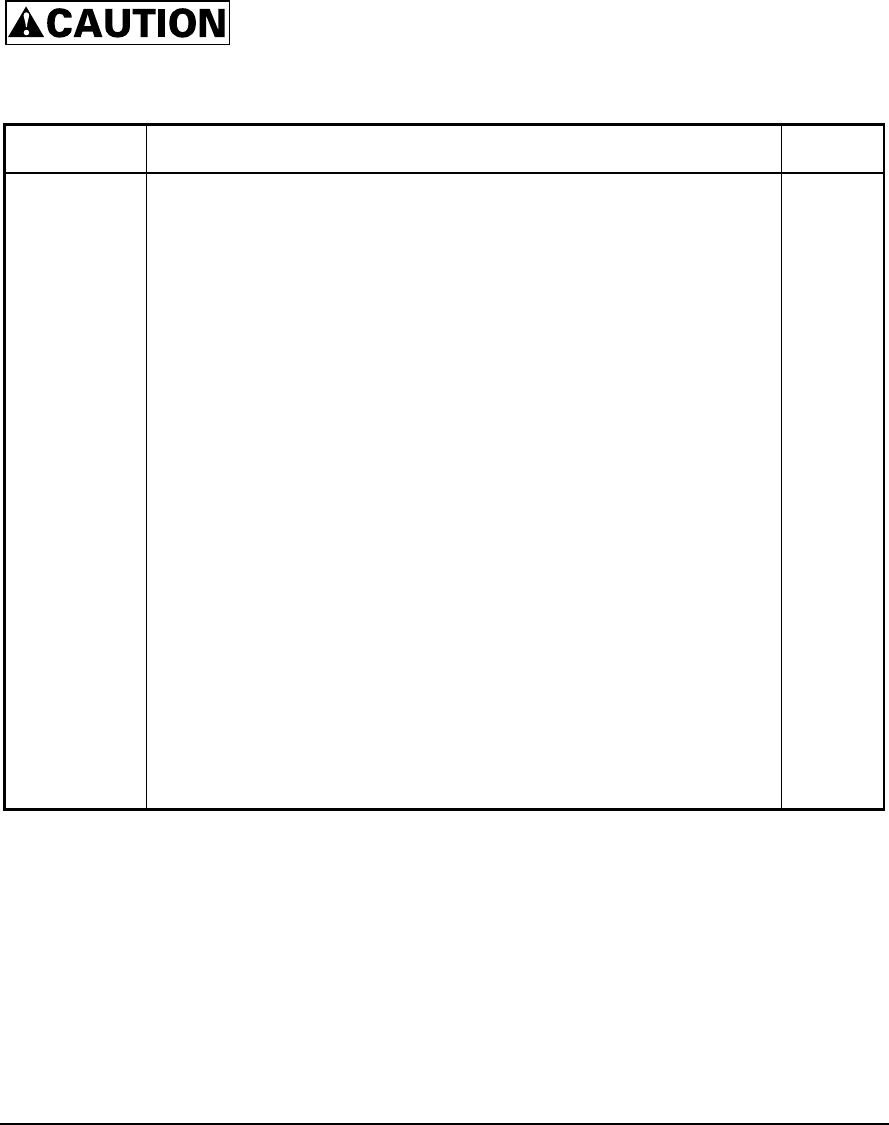
C141-E252 3
Important Alert Items
Important Alert Messages
The important alert messages in this manual are as follows:
A hazardous situation could result in minor or moderate personal injury if the
user does not perform the procedure correctly. Also, damage to the product
or other property, may occur if the user does not perform the procedure
correctly.
Task Alert message Page
Installation
Damage
Never remove any labels from the HDD or deface them in any way.
44
High temperature
To prevent injury, never touch the HDD while it is hot. The DE and LSI
become hot during operation and remain hot immediately after turning off
the power.
55, 64
Damage
1. When dismounting the HDD which is mounted on the system while
power is supplied to it.
1) Stop the spindle motor by a START/STOP UNIT command. It takes
about 30 seconds for the spindle motor to stop completely.
2) Then, dismount the HDD using the drive mounting/dismounting
mechanism, etc. of the system. When removing the HDD, avoid exposing
it to shock or vibration. Just in case, stop dismounting once when SAS
connector breaks off contact and wait until the spindle motor stops
(about 30 seconds.).
64
2. When dismounting the HDD which is mounted on the system while
power is not supplied to it.
• Dismount the HDD using the HDD mounting/dismounting
mechanism, etc. of the system. When removing the HDD, avoid
exposing it to shock or vibration.
3. When storing or transporting the HDD, put it in the antistatic case
(Fcell) (refer to Section 5.1 and 6.5).


















