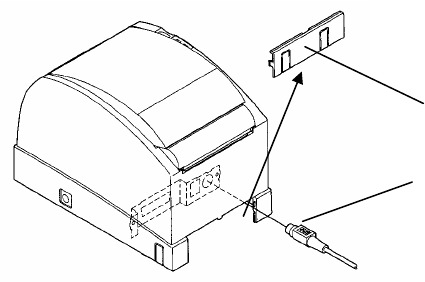
9
3-3. Connecting the AC Adapter
Note:
To connect or disconnect the AC adapter, turn off the power
switches of the printer and all the devices to be connected to the
printer. Then, unplug the plug of the AC adapter power cable from
the electrical outlet.
(1)Connect the AC adapter to the AC adapter power cable.
Note:
Use only the specified AC adapter and specified AC adapter power
cable.
(2)Connect the cable connector of the AC adapter to the printer
connector.
Note:
Remove notch of connector cover with Nipper, to maintain the
space for the cable of AC adopter. Otherwise, it would cause the
failure because of cable broken.
(3) Connect the plug of the power cable to electrical outlet.
Note:
To disconnect the cable connector of the AC adapter from the printer
connector, hold and pull the cable connector. The connector can be
easily unlocked and pulled out. Do not disconnect the connector by
pulling on the cable. Otherwise, the connector might be damaged.
Connector cover
Cable connector of AC
adapter


















