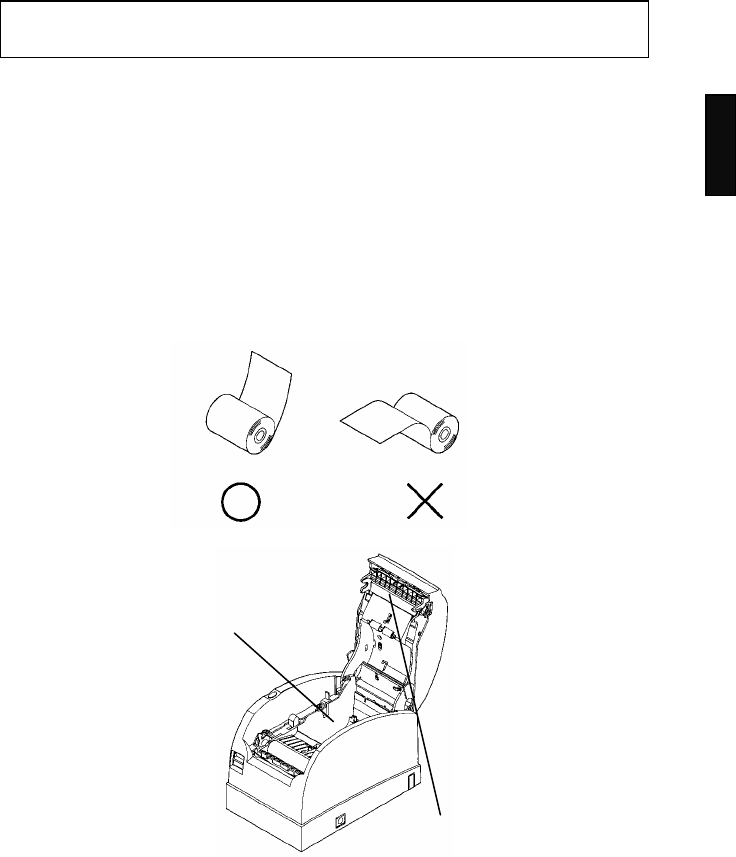
12
5-1. Loading the roll paper
(1)Push the cover open lever down, and open the top cover.
Note:
Thermal Head may be broken when Static Electricity impressed.
Do not touch Thermal Head.
(2) Peel off the pasted end of a new roll of paper.
Note:
Because the printer cannot print on the pasted portion, remove it
completely.
(3) Place the roll as shown below, and pull the leading edge of the
paper forward.
ENGLISH
5. Loading the Roll Paper
Paper roll section
Thermal head


















