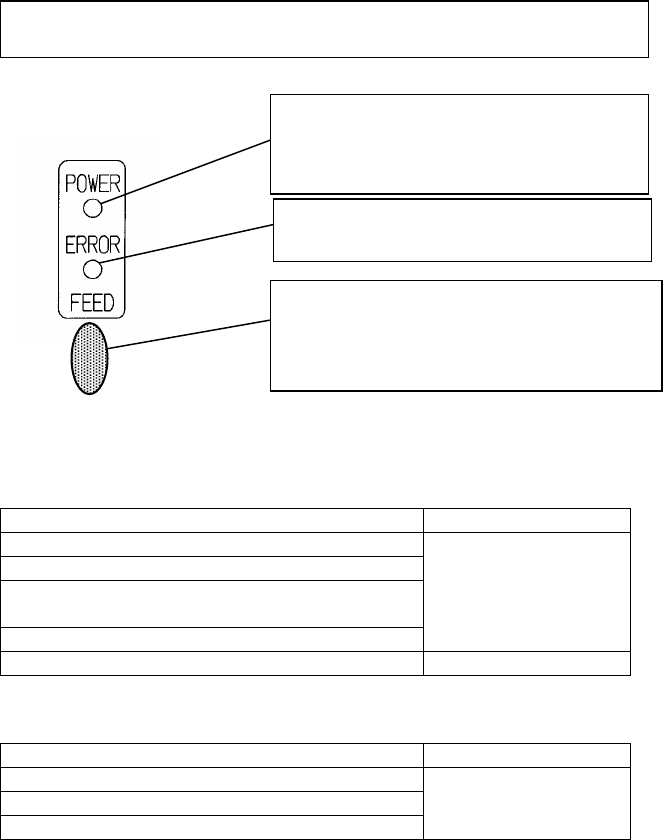
11
4-1. Control Panel
4-2. Error Indication
The ERROR LED lamp lights or blinks when the printer is in the following
states.
Error status ERROR LED
No paper (paper end)
Top cover open
Printing stopped due to overheating of
thermal head
Power supply error
On
Paper near end Blinking
The POWER LED lamp blinks when the printer is in the following
states.
Error status POWER LED
Print head cable loose or disconnected
Temperature too low
Power supply error
Blinking
4. Control Panel
POWER LED lamp
Lights when the power switch is turned
on and power is supplied to the printer.
ERROR LED lamp
Lights or blinks to indicate errors.
FEED switch
Pressing this switch once advances the
paper one line. Holding down this switch
advances paper continuously.


















