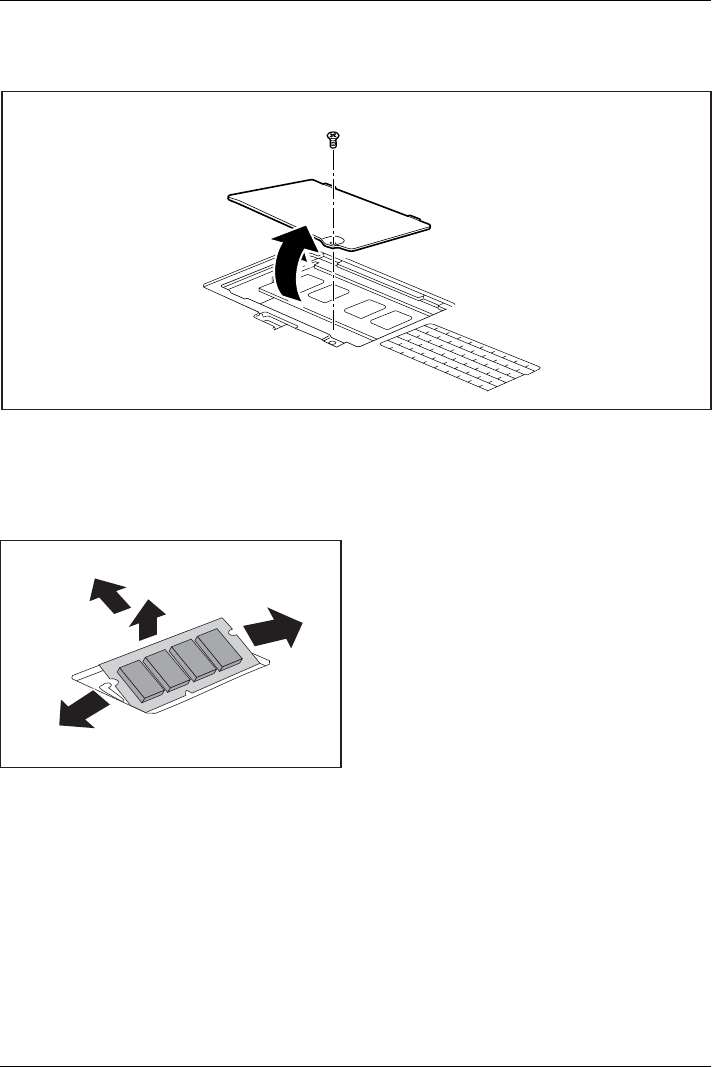
Removing and inst alling components
during servicing
Removing a cover
1
2
► Rem ove the screw (
1).
► Pull off the cover from the notebook in the direction of the arrow (2).
Removing memory modules
3
2
1
1
► Carefully pu sh the tw o mounting
clips outwards (1).
MemoryexpansionMemorymodule
The memory module snaps upwards (2).
► Pull the memory m odule out of its slot
in the direction of the a r row (3).
Fujitsu Technology Solutions 97


















