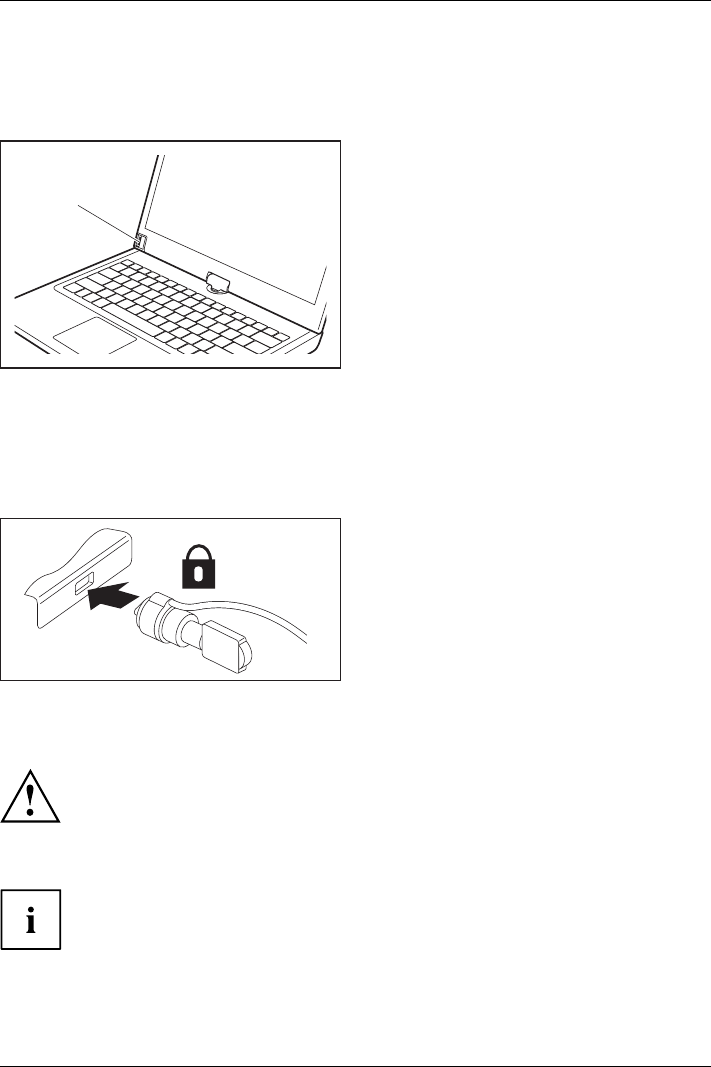
Security functions
Configuring the fingerprint sensor
Fingerprintsens orFingerprintsensor
The fingerprint sensor can record an image of a fingerprint. With additional fingerprint
software, this image can be processed and used instead of a password.
1
► You must install the fingerprint software
in order to be able to use the
fingerprint sensor (1).
Using the Security Lock
You r device c omes with a Security Lock de vice for the Kensington Lock Cable. You can
use the Kensington L ock Cable, a sturdy steel cable, to h e lp protect your notebook from
theft. The Kensington Lock Cable is available as an accessory.
► Fit the Kensington Lock Cable on the
device on your notebook.
UsingtheKensingtonLockCableSecurityLockMechanicalbackupAnti-theftprotection
Configuri
ng password protection in BIOS Setup Utility
Before using the various options for password protection in the BIOS Setup utility
to increase data security, please observe the following:
Make a note of the passwords and keep them in a s afe place. If you forget your
supervisor password you will not be able to access your notebook. Passwords are
not covere d by your warranty and a charge will be m ade for assistance.
Passwordprotection
Your password can be up to eight characters long and contain letters and numbers.
No distinction is made between uppercase and lowercase.
Fujitsu Technology Solutions 83


















