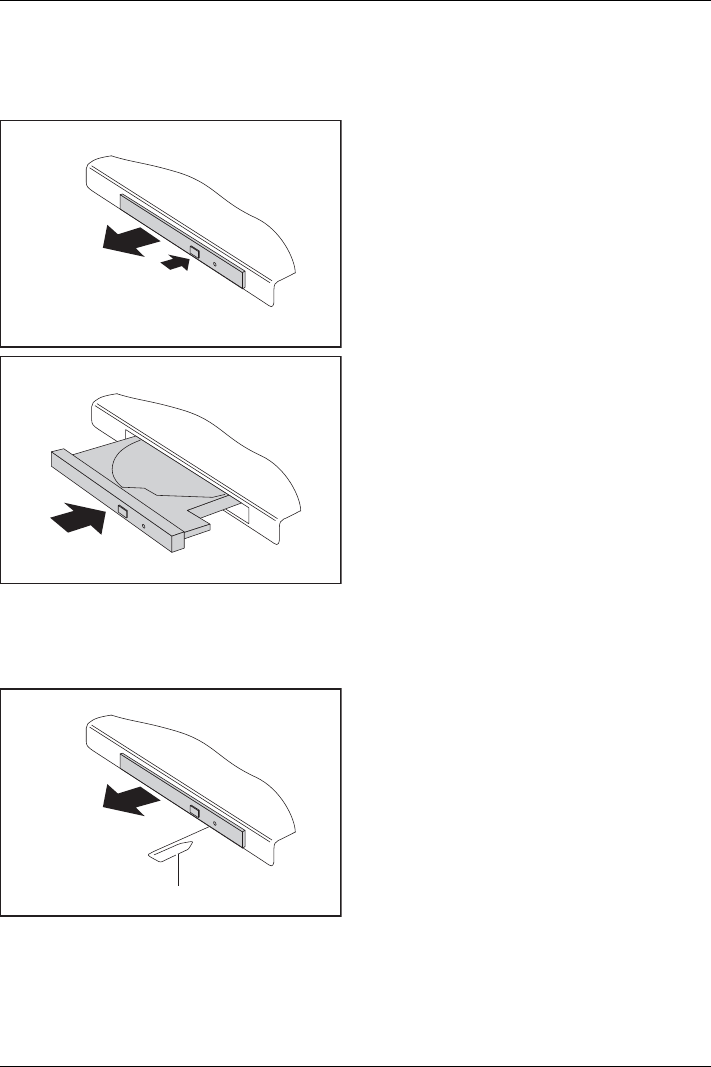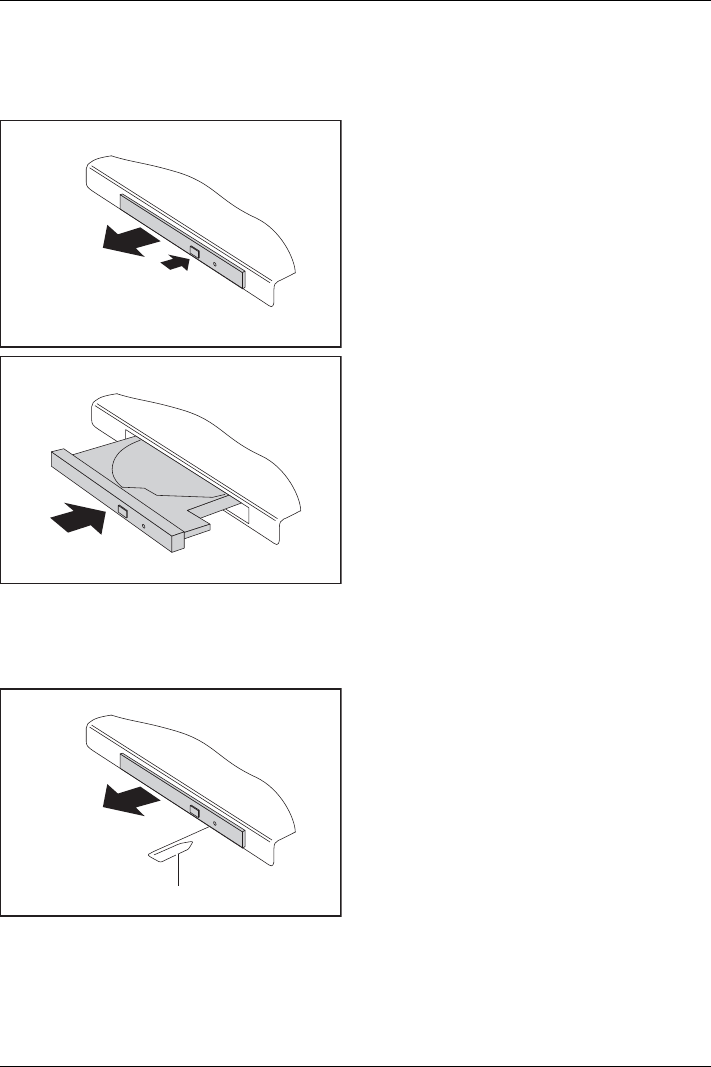
Working with the notebook
Inserting or removing a data carrier
InsertingRemoving
The notebook must be switched on.
2
1
► Push the insert/eje ct button (1).
The drive tray will open.
► Ge ntly pull the drive tray (2) completely out.
► Place the data carrier in the drive tray with
the printed side facing upwards.
or
► Remove a data carrier that has
been inserted.
► Push in the dr ive tray until you
feel it lock into place.
Manual removal (emergency removal)
CD/DVD:ManualremovalofdatacarrierEmergencyremovalofdatacarrier
In the event o
f a po wer failure or damage to the drive, you can remove the data carrier manually.
1
2
► Sw itch your
notebook off.
► Pu sh a pen or a piece of wire (such as a
paperclip) firmly into the opening (1).
The drive t
ray is ejected. You can now pull
the drive t
ray (2) out of the drive.
68 Fujitsu Technology Solutions