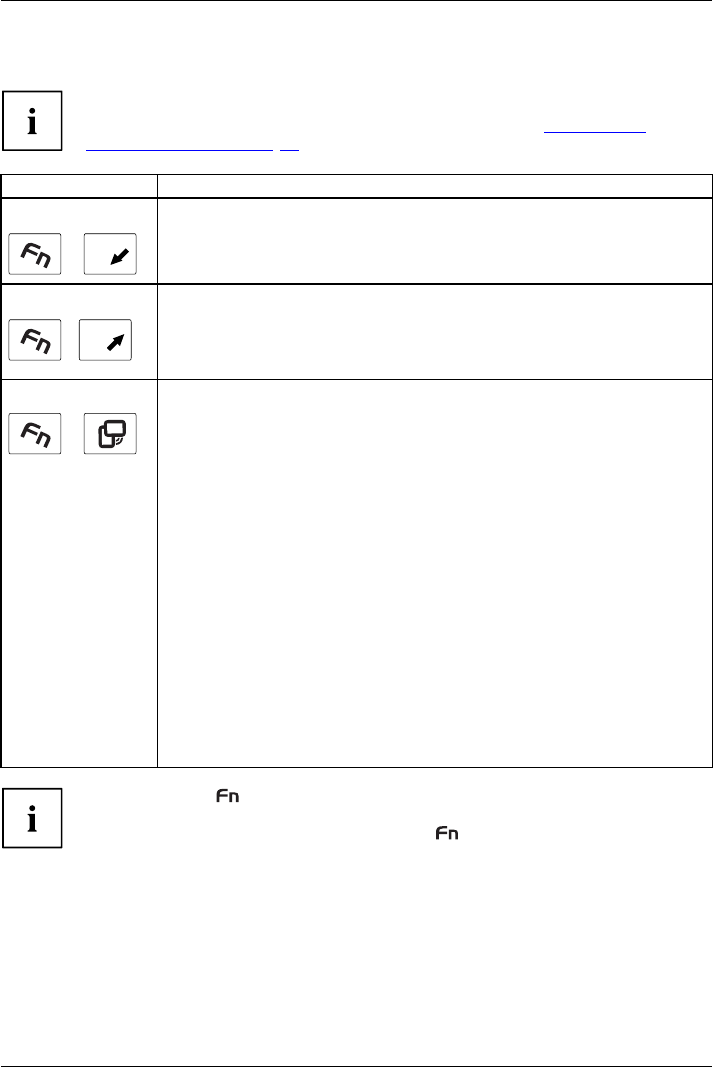
Working with the notebook
Key combinations
Key combinations cannot be changed.
You can find information on programming the tablet buttons in "
Programming
the tablet buttons", Page 59.
Shortcut Meaning
4
+
A
1
Starting predefined application A
This button allows you to start a previously defined application.
By default, the button is preconfigured to start the Launch Center application.
4
+
B
2
Starting predefined application B
This button allows you to start a previously defined application.
By default, the button is preconfigured to start the Windows Journal
application.
4
+
3
Toggle outp ut screen
Use this key combination to select which screen(s) is/are used for display if
an external monitor is connected.
Screen output is possible:
• only on the notebook’s LCD screen
• only on the external monitor
• both the LCD screen and the externa l monitor.
Press the key combination several t imes to switch through all possible
settings.
If you have connected two external monitors to the port replicator, the
following display outputs are possible:
• only on the notebook’s LCD screen
• just the external monitor (analogue)
• simultaneously on the LCD screen (digital)
• both the LCD screen of the notebook and the external monitor (analogue)
You cannot switch output to both external monitors on the Port Replicator
via the key combination.
The table
t button
has a practical delay function: This allows you to press
the two b
uttons for a shortcut one after the other instead of needing to press
them both at the same time. After pressing the
tablet button, you have a
short time (2 to 3 seconds) to press the second button.
58 Fujitsu Technology Solutions


















