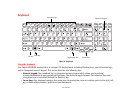29
- Touchpad Pointing Device
Navigating Using Gestures
The touchpad allows you to use gestures to zoom in or out on a page, scroll quickly through large documents, toggle
the charms, toggle the application commands bar, and switch to last application.
Scrolling Up/Down:
To scroll up or down, slide two fingers up or down (Figure 16).
Scrolling Right/Left:
To scroll right or left, slide two fingers right or left (Figure 16).
Zooming In/Out:
To zoom in or out on a page using the touchpad, place two fingers in a pinch position and open the pinch to zoom
in, or close to zoom out (Figure 17).
Toggling the charms
To toggle the charm swipe one finger from the right edge of touch pad (Figure 18).
Toggling the application commands bar
To toggle the application commands bar swipe one finger down from the top edge of the touchpad (Figure 19).
Switching to last application
To switch to last application swipe in one finger from the left edge (Figure 20).