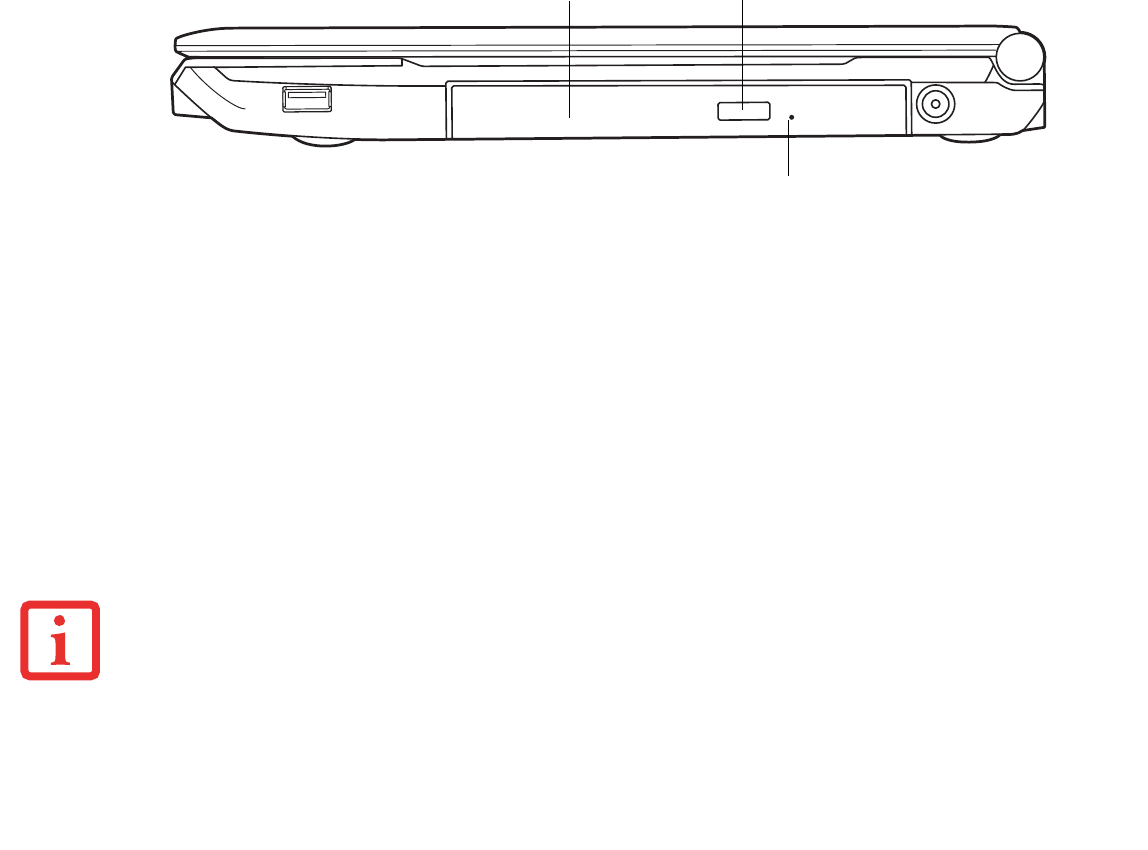
49
- Optical Drive
Figure 25. Optical Drive
Optical Drive
Your system contains a Dual-Layer Multi-Format DVD Writer. This drive lets you access movies, audio DVD/CDs, and
software, and read and write to CD-R, CD-RW, DVD-R, DVD+R, DVD-RW, DVD+RW, and DVD RAM discs. The dual-layer
architecture allows you to record up to 8.5 GB of data on DVD+R discs.
Media Player Software
With the optical drive and media player software you can play movies and music on your notebook. The media player
includes controls which allow you to take full advantage of the features of a digital movie, as well as standard features
such as fast forward, fast reverse, pause, etc. With this drive you can also burn onto recordable discs.
Loading Media on Your Drive
To load a disc into your optical drive:
• DO NOT OPERATE YOUR OPTICAL DRIVE UNLESS YOUR LIFEBOOK NOTEBOOK IS SITTING ON A FLAT SURFACE. USING A DRIVE WHEN THE SYSTEM
IS NOT LEVEL MAY DAMAGE THE DRIVE OR PREVENT PROPER OPERATION.
• PROLONGED USE OF THE OPTICAL DRIVE, SUCH AS WATCHING A DVD MOVIE, WILL SUBSTANTIALLY REDUCE YOUR BATTERY LIFE IF NO EXTERNAL
POWER SOURCE IS ATTACHED.
Media Holder Tray
Media Tray Eject Button
Emergency Tray Release


















