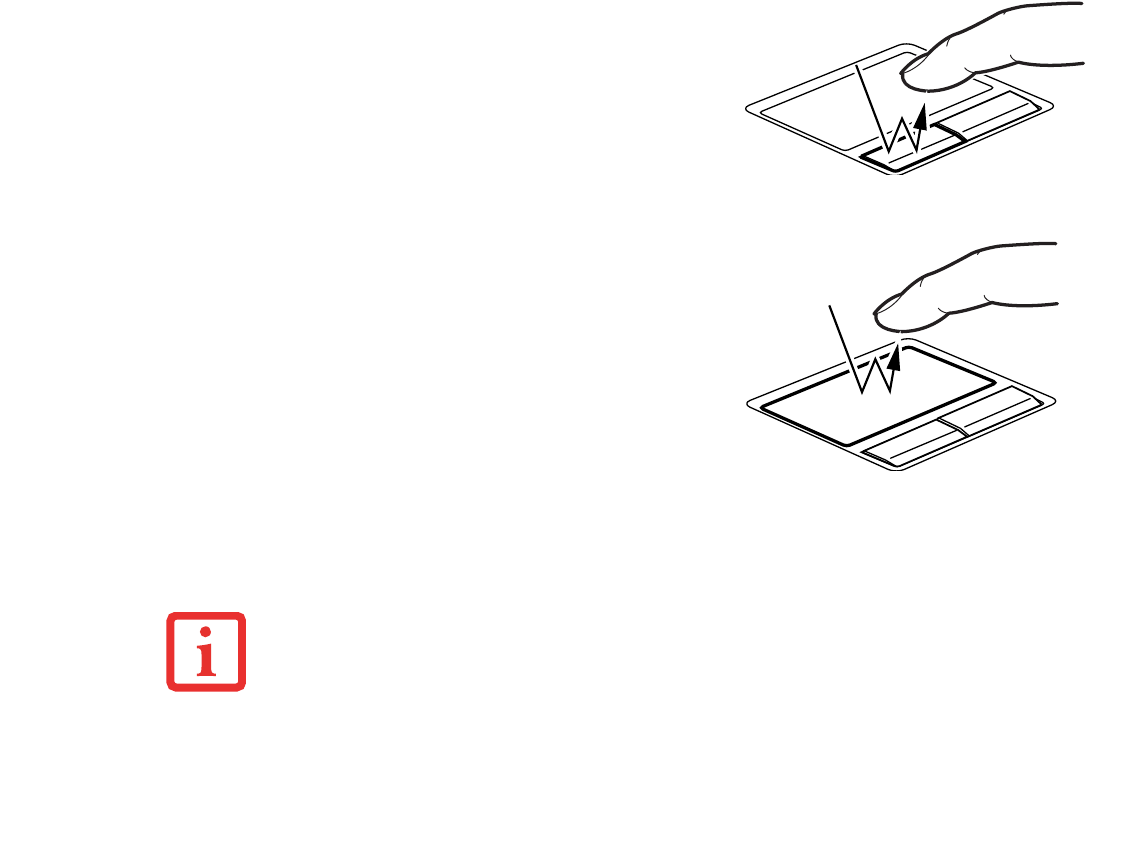
44
- Touchpad/Active Digitizer/Touchscreen
Double-Clicking
Double-clicking means pushing and releasing the left
button twice in rapid succession. This procedure does
not function with the right button. To double-click, move
the cursor to the item you wish to select, press the left
button twice, and immediately release it. You can also
perform the double-click operation by tapping lightly on
the Touchpad twice.
Figure 20. Double-clicking with button
Figure 21. Double-clicking with Touchpad
• IF THE INTERVAL BETWEEN CLICKS IS TOO LONG, THE DOUBLE-CLICK WILL NOT BE EXECUTED.
• PARAMETERS FOR THE TOUCH PAD CAN BE ADJUSTED FROM THE MOUSE DIALOG BOX LOCATED IN
THE WINDOWS CONTROL PANEL.
Curlin_WWAN-B6FJ-5051-02ENZ)-00.book Page 44 Tuesday, October 19, 2010 1:57 PM


















