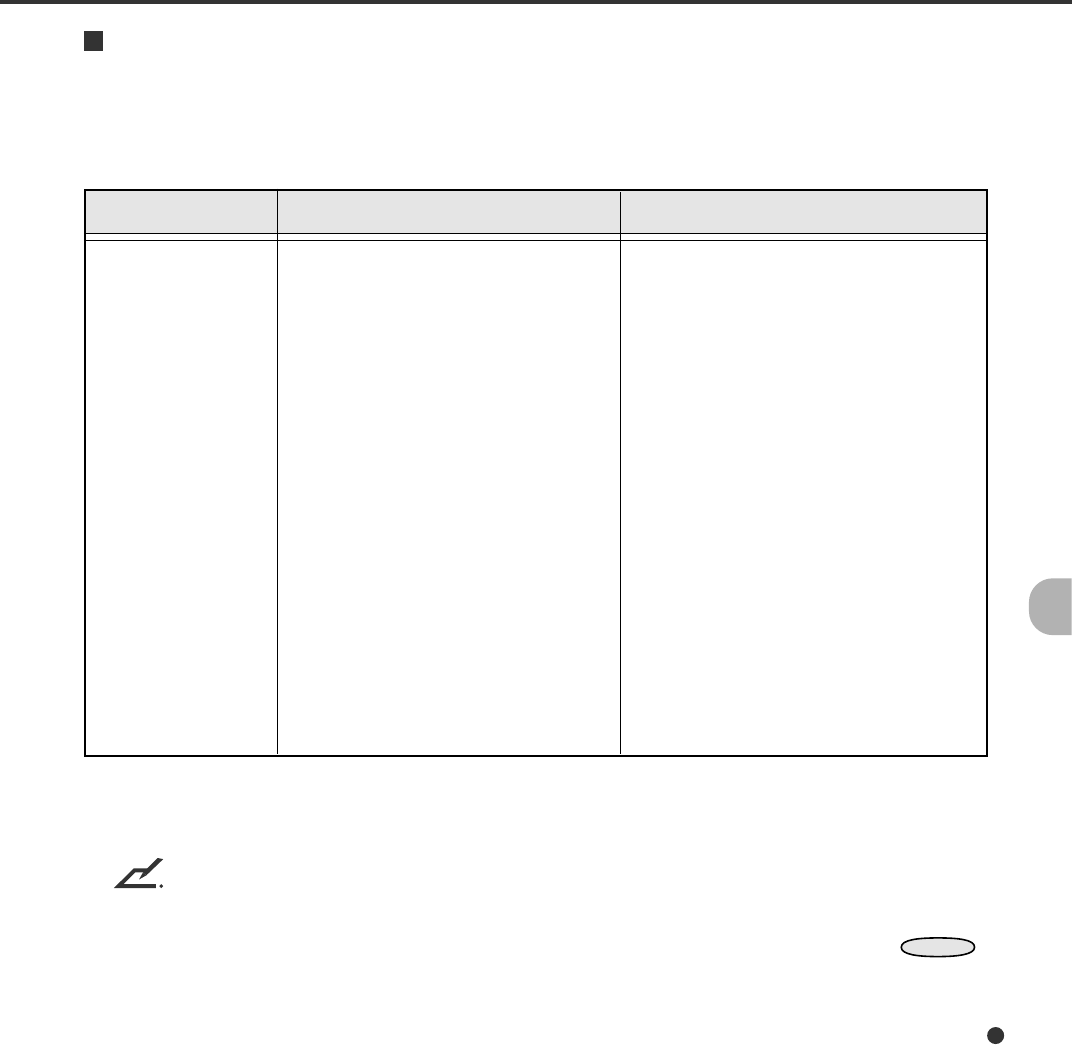
6-7
Settings
This function sets simplex/duplex scanning mode, paper size/orientation, density, resolution, and
halftone processing. It is valid when the scanner operates in normal mode through the video or TP
(third party) interface. It is also valid in the offline feed test in test mode. You cannot change settings
if they are set by the host computer.
Remarks
Scanning mode (simplex or duplex)
Paper size/orientation
P: portrait
L: landscape
An: standard size A
Bn: standard size B
DL: double letter
LG: legal
LT: letter
NPS:nonstandard size, displayed if it is set by
the host computer
Density
■ ❑ ❑ ❑ ❑: Light
■ ■ ■ ■ ■: Dark
AT1: automatic
AT2: simple automatic
Resolution (unit: dpi)
Halftone processing
LA: line art (no halftone)
HT1: dither
HT2: error diffusion
LH1: line art for character area and dither for
halftone area
LH2: line art for character area and error
diffusion for halftone area
LCD display
Settings
Options
S/D:
xxx: A3P, DLP, LGP, B4P, A4P, LTP, B5P,
A5P, A4L, LTL, B5L, A5L, NPS
■ ❑ • • ❑ (5 combinations), AT1, AT2
xxx: 200, 240, 300, 400
xxx: LA, HT1, HT2, LH1, LH2
* Symbols of density may differ from the actual symbols used in the LCD.
The following is an example of operation when you change the resolution.
NOTE
• The “Settings” screen does not appear when your scanner is not controlled through the video or
TP interface.
• You cannot use this function when the setup mode is brought by turning power on with
MENU
pressed.


















