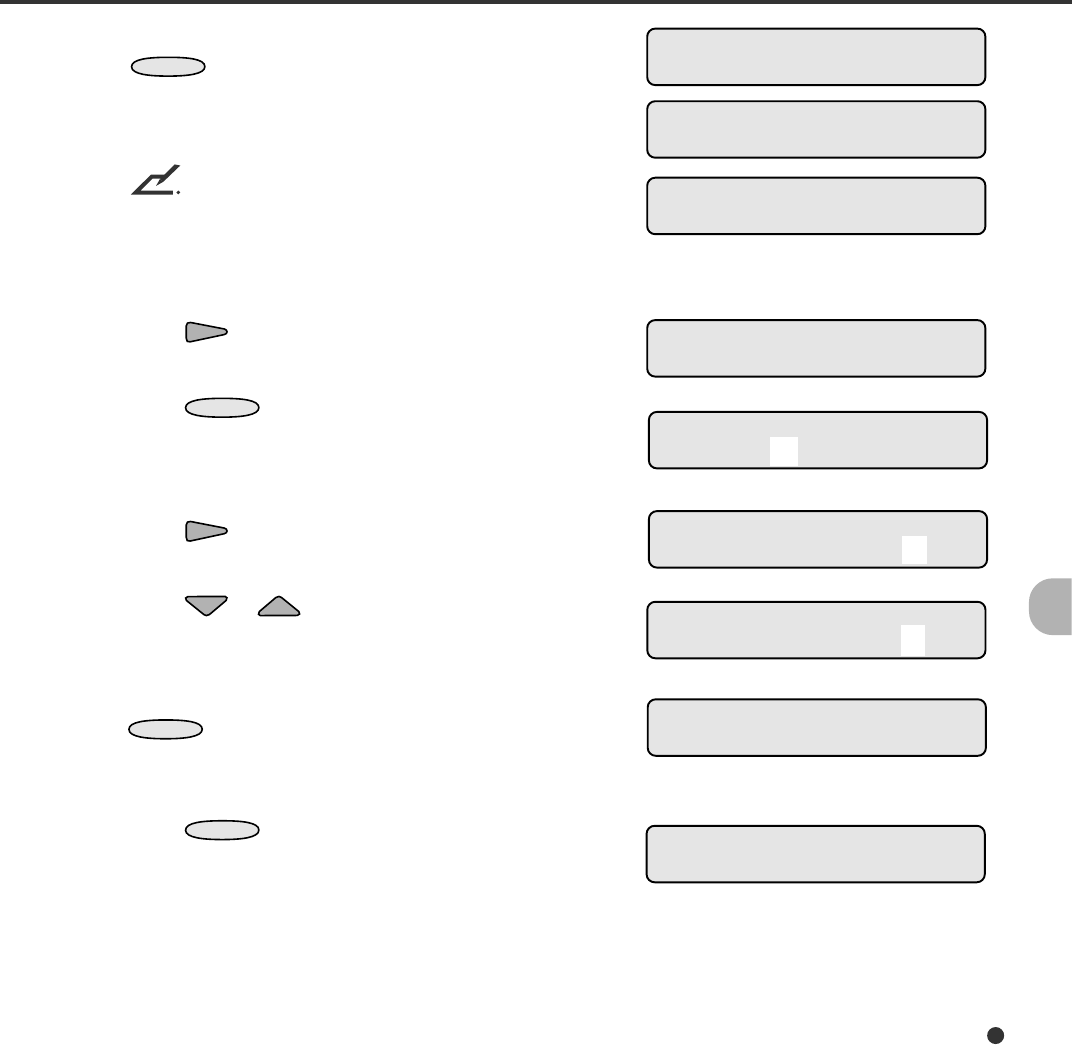
6-43
1. In <<SETUP MODE>> initial screen, press
ENTER
.
The <<SETUP MODE>> menu screen
(Settings or Paper Length Check) appears.
NOTE
The “Settings” screen does not appear and
the “Paper Length Check” screen first ap-
pears when your scanner is not controlled
through the video or TP interface.
2. Press repeatedly until “Paper Pick retry”
appears in the lower line of the menu screen.
3. Press
ENTER
.
The option select screen appears with the
current setting 2 (for Step) blinking (blinking
indicates “changeable”).
4. Press .
The current count setting 4 blinks.
5. Press or .
The displayed option changes (1, 2, 3, 4, 5, 6,
7).
6. When the desired value appears, press
ENTER
to save the change.
The LCD returns to the <<SETUP MODE>>
menu screen (Paper Pick retry).
7. Press
CANCEL
two times.
The LCD returns to the Ready screen.
<<SETUP MODE>>
<<SETUP MODE>>
Settings
<<SETUP MODE>>
Paper Length Check
<<SETUP MODE>>
Paper Pick retry
Paper Pick retry
Step: 2 Times: 4
Paper Pick retry
Step: 2 Times: 4
<<SETUP MODE>>
Paper Pick retry
Ready
Paper Pick retry
Step: 2 Times: 7


















