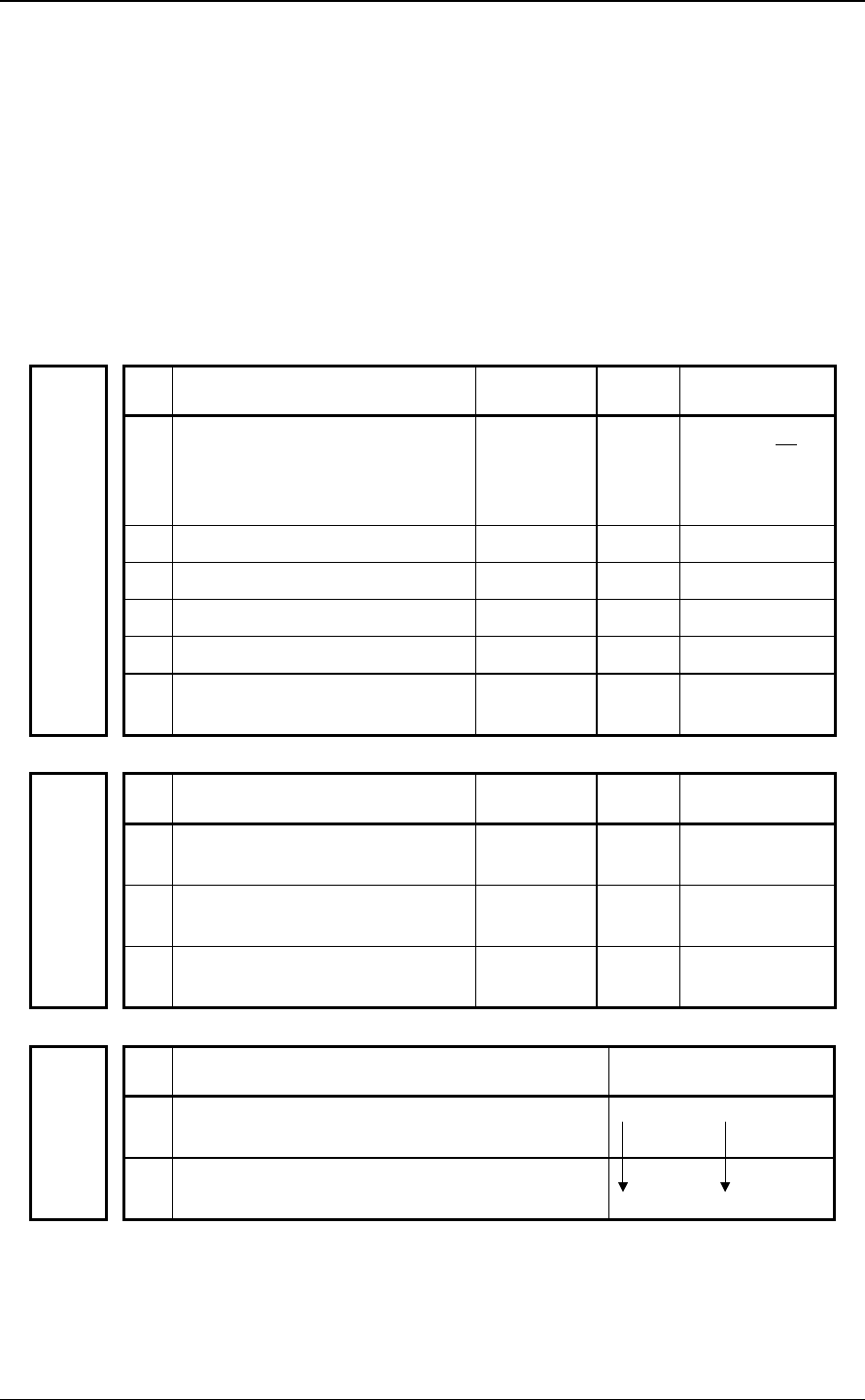
Installation
4-12 C156-E228-02EN
4.4 Mounting
4.4.1 Checks before mounting the drive
Before mounting the optical disk drive in the system cabinet, check whether the
setting switches and terminals are set correctly.
Table 4.8 shows the checklist.
Table 4.8 Setting checklist
Setting item Setting on: Default
Check
1 SCSI ID
SW1-01
SW1-02
SW1-03
OFF
OFF
OFF
(SCSI ID= )
o OFF o ON
o OFF o ON
o OFF o ON
2 SCSI data bus parity check SW1-04 ON o OFF o ON
3 Write cache mode SW1-05 OFF o OFF o ON
4 Device type mode SW1-06 ON o OFF o ON
5 Spindle automatic stop mode SW1-07 ON o OFF o ON
Setting switch
6 Factory test mode
(user setting inhibited)
SW1-08 OFF o OFF o ON
Setting item Setting on: Default
Check
1 Supplied from both ODD and
TERMPWR pin.
CNH1 1-2
CNH1 3-4
Short
Short
o Short o Open
o Short o Open
2 Supplied from ODD CNH1 1-2
CNH1 3-4
Short
Short
o Short o Open
o Short o Open
CNH1
3 Supplied from TERMPWR pin. CNH1 1-2
CNH1 3-4
Short
Short
o Short o Open
o Short o Open
Check item Check
1 Drive location on SCSI bus o Other o Either
than end end
Terminating
resistor
2 SCSI terminating resistor mode (CNH1 5-6)
o Open o Short


















