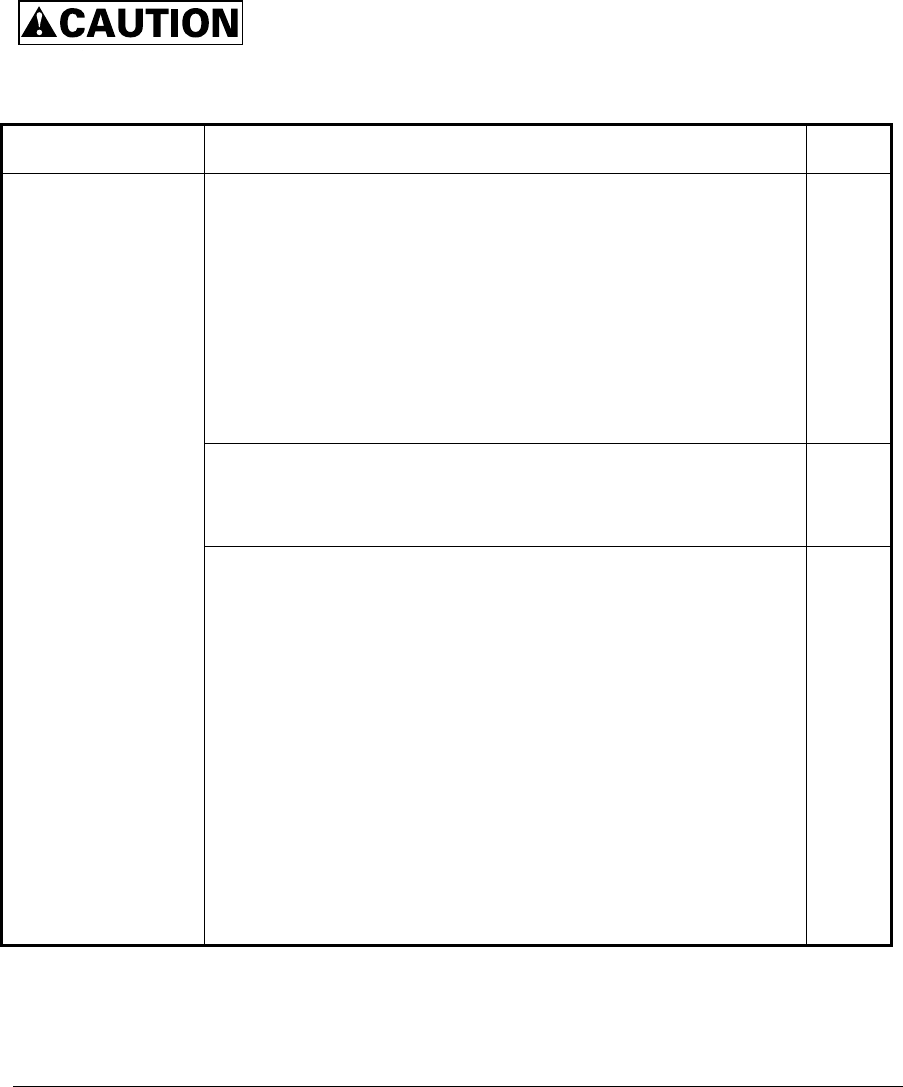
C156-E228-02EN v
Important Alert Items
Important Alert Messages
The important alert messages in this manual are as follows:
A hazardous situation could result in minor or moderate personal injury if the
user does not perform the procedure correctly. Also, damage to the product
or other property, may occur if the user does not perform the procedure
correctly.
Task Alert message Page
Data loss: Data is not guaranteed if a power failure occurs or the I/F
cable is pulled out while:
• Data is being written to a data block
• A disk is being initialized (formatted)
• Defect processing is in progress
Data is not guaranteed either if the drive is moved with the optical disk
cartridge inserted or the drive is exposed to excessive shock or
vibration.
2-6
Data loss: When the verify function is invalid, the write data quality is
not guaranteed. This mode should not be used for storing important
data. When using the mode for storing important data, a preventive
system measure such as file duplication is required.
3-23
Installation
1) Shock or vibration applied to the drive that exceeds the values
defined in the standard damage the drive. Use care when
unpacking.
2) Do not leave the drive in dirty or contaminated environments.
3) Since static discharge may destroy the CMOS devices in the drive,
pay attention to the following points after unpacking:
• Use an antistatic mat and wrist strap when handling the drive.
• Hold the mounting frame when handling the drive. Do not
touch the PCA except when setting the switches.
4) When handling the drive, hold both sides of the mounting frame.
When touching other than both sides of the mounting frame, avoid
putting force.
5) Do not forcibly push up the end of the header pin of the printed
circuit board unit when handling or setting the drive.
4-1


















