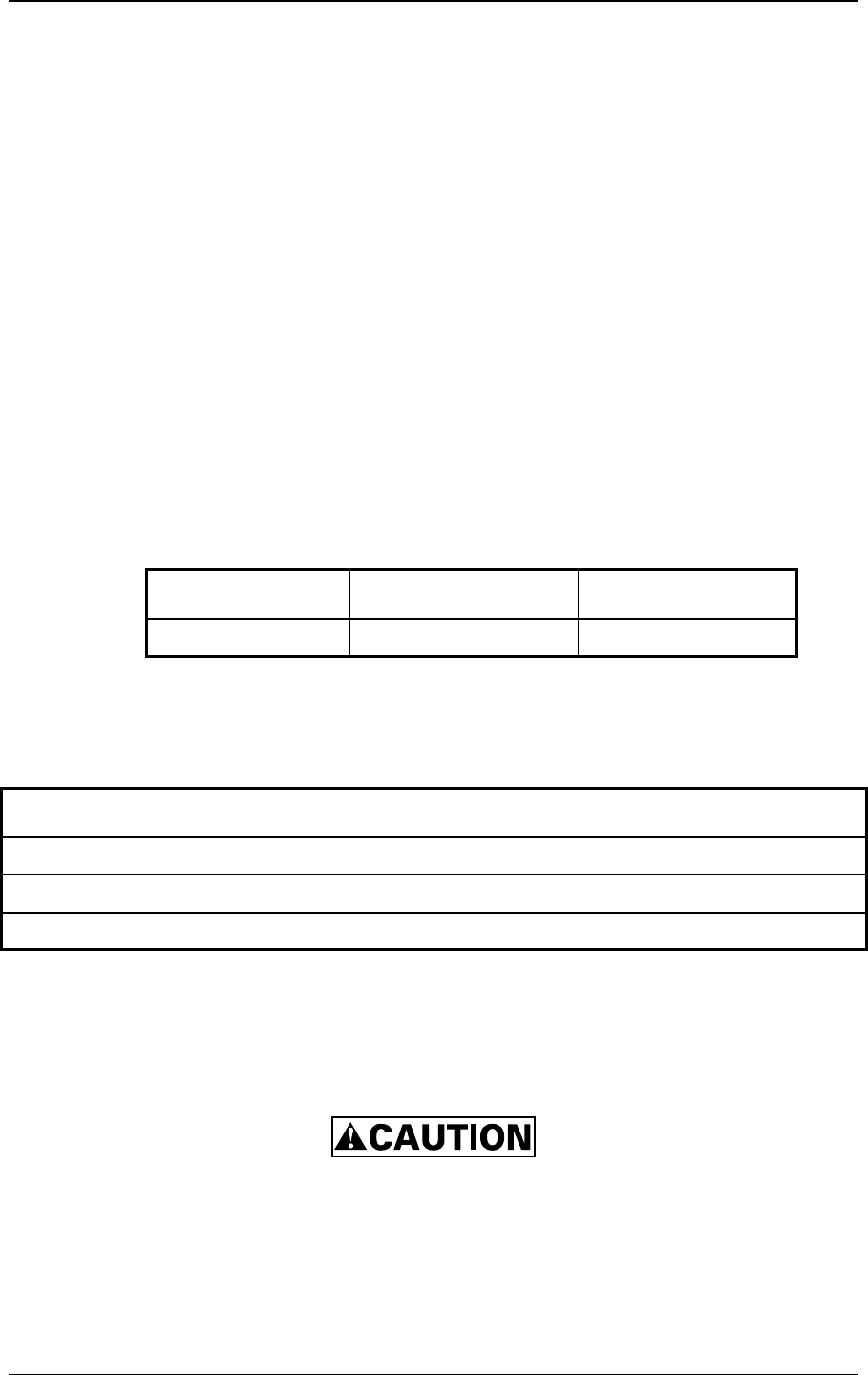
Operation and Cleaning
5-10 C156-E228-02EN
5.4 Cleaning the Optical Disk Cartridge
You must periodically clean an optical disk cartridge because the accumulation of
dust, particle, or cigarette smoke deposits on the disk lowers the performance of
the cartridge. How often the cartridge should be cleaned varies depending on the
environment in which the optical disk drive has been installed. Usually, clean the
cartridge once every 300 hours of operation or once in two to three months.
5.4.1 Cleaning tool for optical disk cartridge
Use the following cleaning kit to clean an optical disk cartridge.
(1) Cleaning kit
This cleaning kit is for a 3.5-inch optical disk cartridge only. Read the attached
instruction manual and use the cleaning kit correctly. Table 5.2 shows the
specifications of the cleaning kit.
Table 5.2 Cleaning kit
Product name Product number Order number
Cleaning kit 0632440 CA90003-0702
Table 5.3 shows the packing list of the cleaning kit.
Table 5.3 Packing list for cleaning kit
Name Quantity
Setting case 1
Cleaning cloth
5 pieces (70mm × 70mm)
Cleaning solution 1 bottle (20ml)
The following refill kit is available for the cleaning solution and cloth.
• Product number 0632450
• Order number CA90002-D901
Disk damage: To clean a disk, use the cleaning solution and
cleaning cloth specified in Table 5.2.
If a cleaning solution or cleaning cloth other than the one specified is used, the
surface of a disk may be damaged.


















