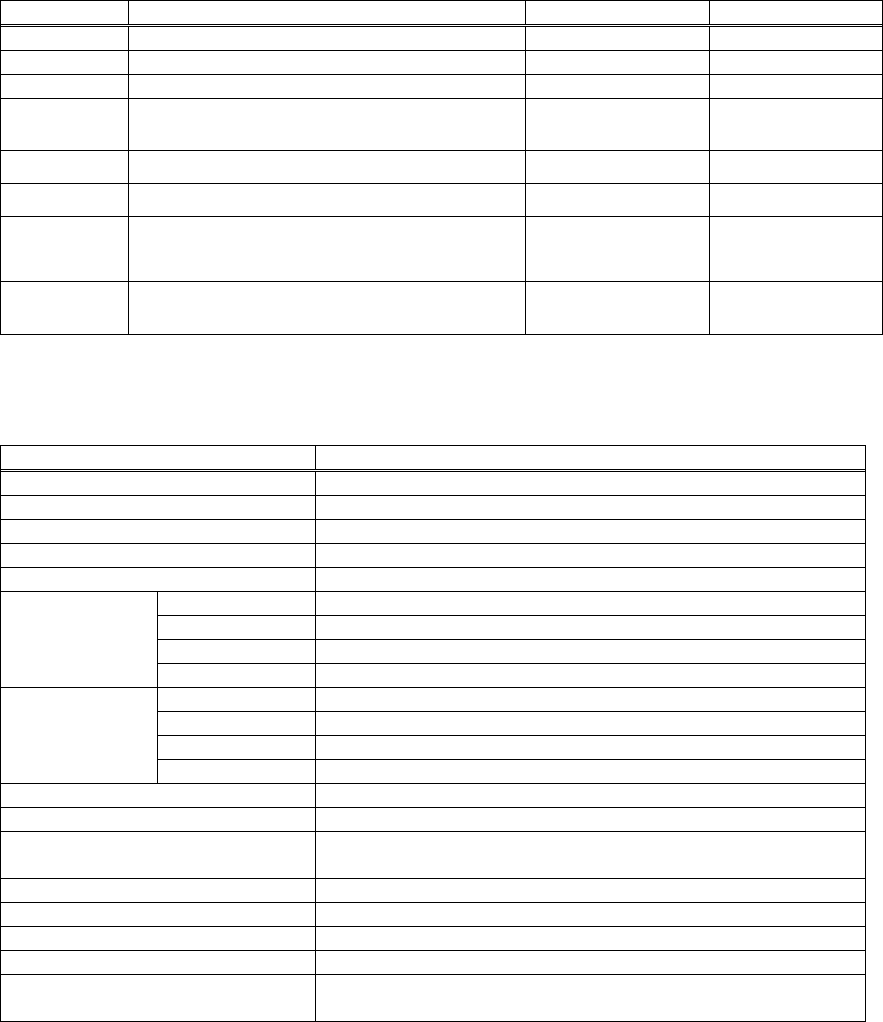
19
About the Special AC Adapter
When the switch device is connected to the USB port for use, the special AC adapter must be
connected. However, when the switch device is used only on the keyboard/mouse port (PS/2 port), the
configuration is designed so that this special AC adapter is not required. However, connecting power
consuming keyboards and mice may drop the power voltage.
In such cases, the LOW POWER LED turns on (Orange); connect the special AC adapter.
1. Use only the AC adapters specified by Fujitsu. Using an incompatible AC adapter may not only
affect the operation of the switch device, but also may cause it to malfunction. Operation using a
non-compatible AC adapter is not guaranteed.
2. Power supply from the special AC adapter is automatically turned OFF when the power of all PCs
is OFF. If the switch device will not be used for a long period of time, unplug the special AC
adapter from the outlet for safety.
DIP Switches
DIP Switch Function ON OFF
SW1 Hot Key: simultaneous [Ctrl] + [Alt] + [Shift] Enabled (*) Disabled
SW2 Hot Key: double [Ctrl] key strike Enabled (*) Disabled
SW3 Hot Key: double [ScrLk] key strike Enabled (*) Disabled
SW4
Key layout (only valid if USB port is used)
European layout ASCII layout (*)
SW5 Select PC or Mac for USB Port1 PC (*) Mac
SW6 Select PC or Mac for USB Port2 PC (*) Mac
SW7 Win and Alt key mappings for Mac KB WIN => Command
Alt => Option(*)
WIN => Option
Alt => Command
SW8 USB Bridge Function Enabled (*) Disabled
(*) shows the default DIP switch setting.
Specifications
Item Specification
Model (Name) FS-102ATL (KVMA Switch)
Connectable Host PC/AT compatible machine, Macintosh(USB)
Units Connected Max. 2
Selection Method Select Button, keyboard (Hot Key Mode)
LED Display POWER x 2, Select x 2, LOW POWER x 1
KB PS/2, Mini DIN 6P Female x 1
Mouse PS/2, Mini DIN 6P Female x 1
Monitor Mini D-SUB 15P Female x 1
Console
Port
Speaker Audio Line Out jack x 1 (connect to internal amp speaker)
KB/Mouse PS/2, Mini DIN 6P Female x 2
Monitor Mini D-SUB 15P Female x 2
Speaker Audio Line In jack x 2 (connect to PC Line Out jacks)
Host Port
USB Series “B”, Female x 2
HUB port (rated power) Series “A”, Female x 2 (500mA/port)
Monitor Resolution, Band Width 1600 x 1200, 200MHz
External power supply (special
AC adapter)
DC + 5V ± 5% (supplied by DC5V connector)
Power Consumption Max. 150 mA
Operating Environment 0 to 40°C, 20 to 90 %RH
Storage Environment - 20 to 60°C (condensation not allowed)
Construction Mold casing (condensation not allowed)
Dimensions, Weight
(excluding cables)
148 (H) x 115(D) x 39.6 (W), mm/380g


















