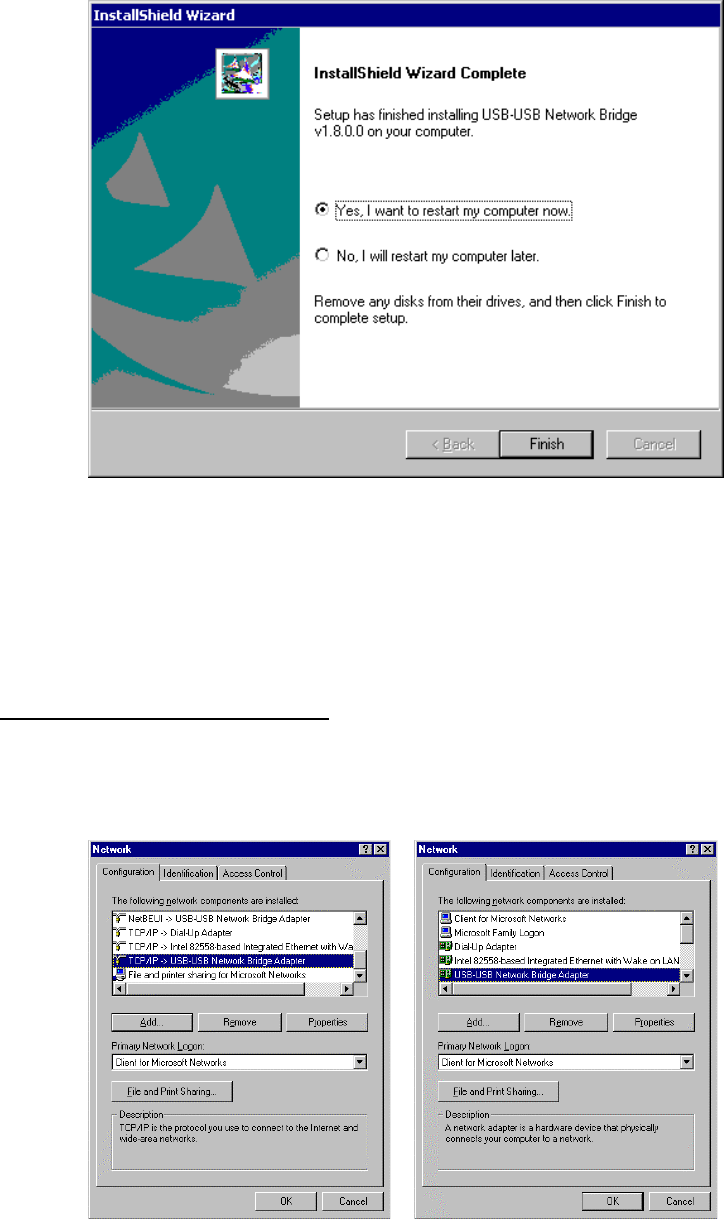
8
When the reboot screen appears, click the [Finish] button.
Rebooting the PC completes the installation of the required drivers.
After rebooting, connect the switch device. (After connecting the switch device, the [new hardware
detection wizard] may start up, in which case select [automatically install the required software] to
install the drivers.)
3. Setting up the PC
Setting up file, folder (drive, including external devices) and printer sharing.
(Refer to the manuals provided with the PC or OS for further details of the setup procedure)
Checking the network components
Select [Start] -> [Settings] -> [Control Panel].
In the [Control Panel], double-click the [Network] icon.
In the [Network] dialog box, check that the [USB-USB Network Bridge Adapter],
[NetBEUI->USB-USB Network Bridge Adapter], [TCP/IP->USB-USB Network Bridge Adapter]
and [Client for Microsoft Networks] appear in the list of installed network components.


















