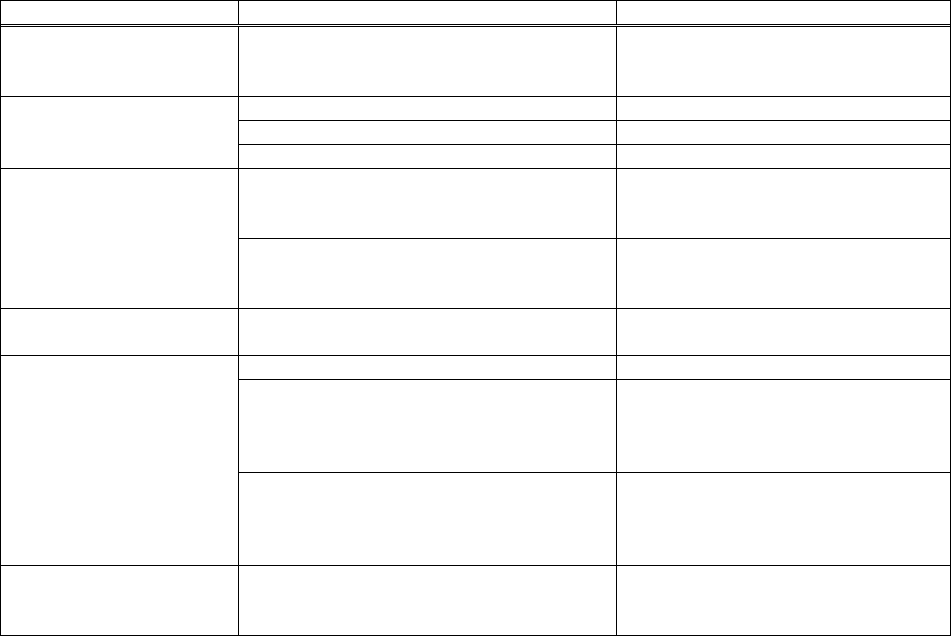
21
Symptom Cause Action
Keys used in the
application cannot be
used.
The keys used in the application conflict
with the Hot Keys.
Set the conflicting keys to OFF.
The cable is disconnected. Connect the cable and reboot.
Switch device has frozen Press the reset switch.
The switch device
suddenly stops.
An error has occurred in host Correct the problem in the host.
The power circuit protection element for
the host's keyboard/mouse port is
damaged.
Correct the problem in the host. The switch device LED
does not come on even
though the host is on.
The Special AC adapter is not connected
when using the switch device on the
USB port.
Connect the special AC adapter.
No operation on USB
port
The special AC adapter is not
connected.
Connect the special AC adapter.
DIP SW8 is in the OFF position. Switch it to the ON position.
Required software is not yet installed, or
has not been installed correctly.
Install the software.
If necessary, uninstall any
previously (but incompletely)
installed software, and install again.
USB Bridge function
does not work correctly
It is rare, but problems can sometimes
occur if a host has other network
connections active.
Disconnect the host from any other
networks, or set DIP SW8 to the
OFF position to disable the Bridge
function.
USB Bridge software
can not be installed on
Windows2000
Inadequate user level permissions. Install as an Administrator level
user.


















