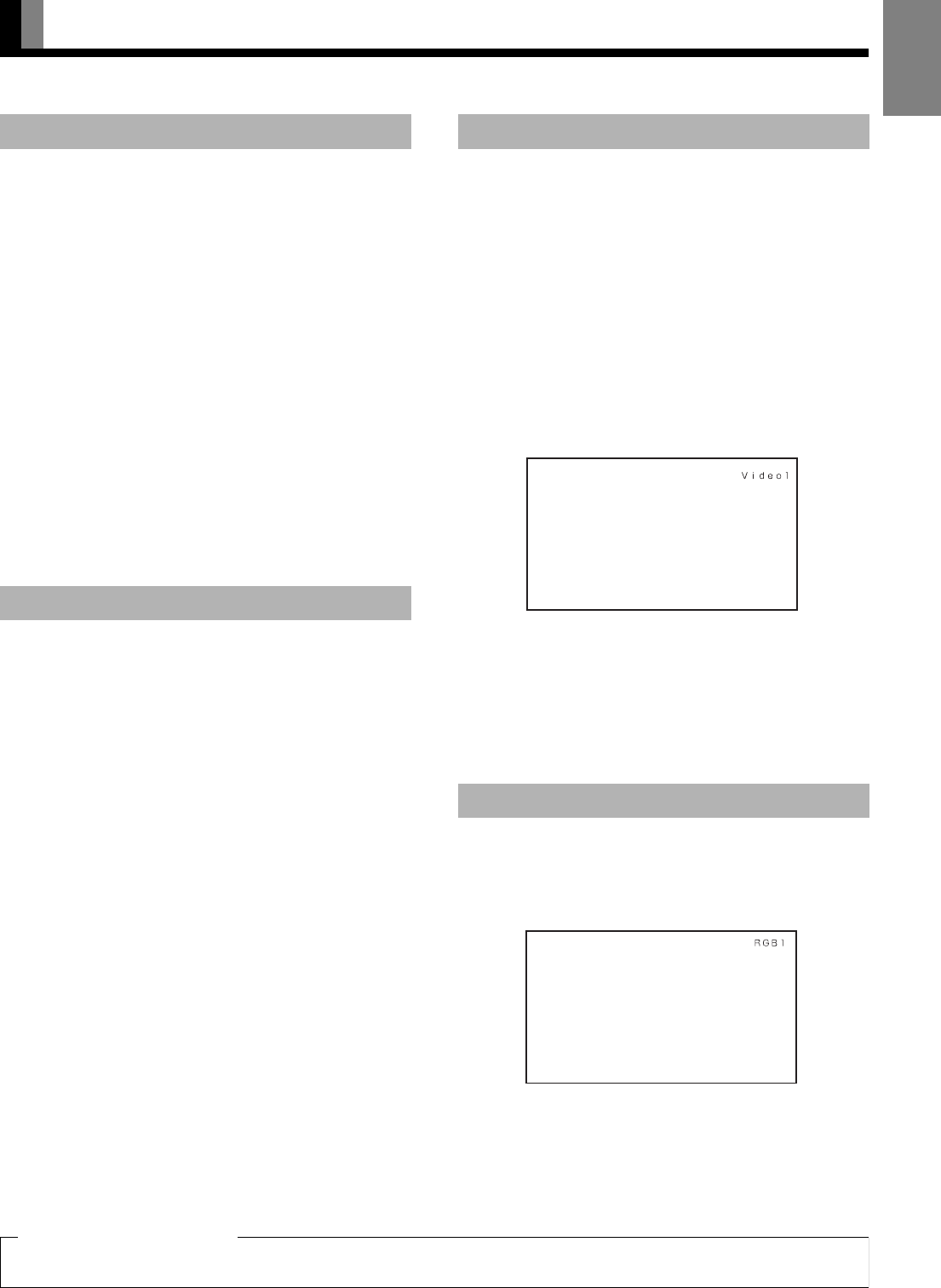
E-19
English
WATCHING TV, VIDEO, OR PICTURES ON PC
Select the TV mode to watch analog TV broadcasts
(ATV) and digital terrestrial TV broadcasts (DTV).
1
Press ".
Each time this button is pressed, analog TV and digital
terrestrial TV are switched to each other. When “DTV”
was displayed at the top right side of the screen when
the broadcast was switched, it is digital terrestrial TV
and when “A:**” was displayed, it is analog TV.
2
Switch to the channel you want to
watch.
There are the following 2 switching methods:
•Use
1 to 9 and 0 to select the
channel.
•Use
M or N to switch the channel.
* For more information, see “BASIC CONNECTION
AND PREPARATION OF THE SYSTEM” P. E-14.
The program can be toggled back to a previous channel,
video input or RGB input.
Press X.
The program reverts to the channel viewed immediately
before the present channel. If the previous content was
from another video input, the video mode reverts to that
input.
Press #.
You can select from VIDEO1 mode to VIDEO6 mode.
The video modes corresponding to each input terminal
are as follows.
• VIDEO1: SCART
• VIDEO2: SCART
• VIDEO3: Component Video
• VIDEO4: Component Video
•VIDEO5: HDMI
•VIDEO6: HDMI
* For selection of the input terminal, see “Input
Terminal” on P. E-35.
* You can also change VIDEO mode by pressing
1 – 6 during “Video” indication on the
screen by pressing
# .
Press $.
The input terminal of RGB mode is as follows.
• RGB1: mD-sub.
* For selection of the input terminal, see “Input
Terminal” on P. E-35.
TV/DTV
P RETURN (PROGRAM RETURN)
VIDEO
RGB
Video1 mode
RGB1 mode
• The Lock function allows parents to block viewing of programs considered unsuitable for children.
• Use “CHANNEL MANAGER” on P. E-41 to set Lock (Channel Lock) for each channel.
About LOCK (Channel Lock)
7701_01_E.book 19 ページ 2007年3月22日 木曜日 午後2時38分


















