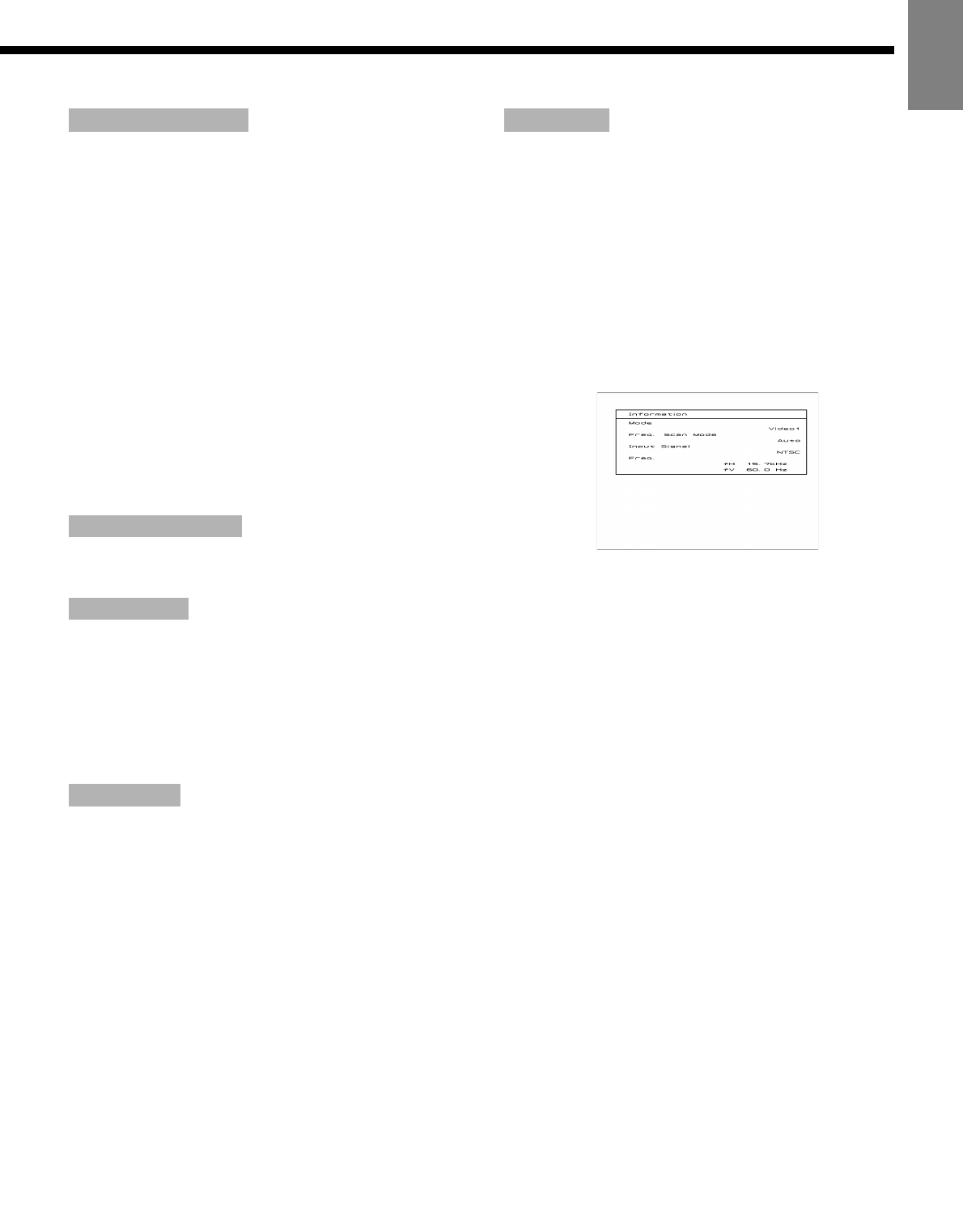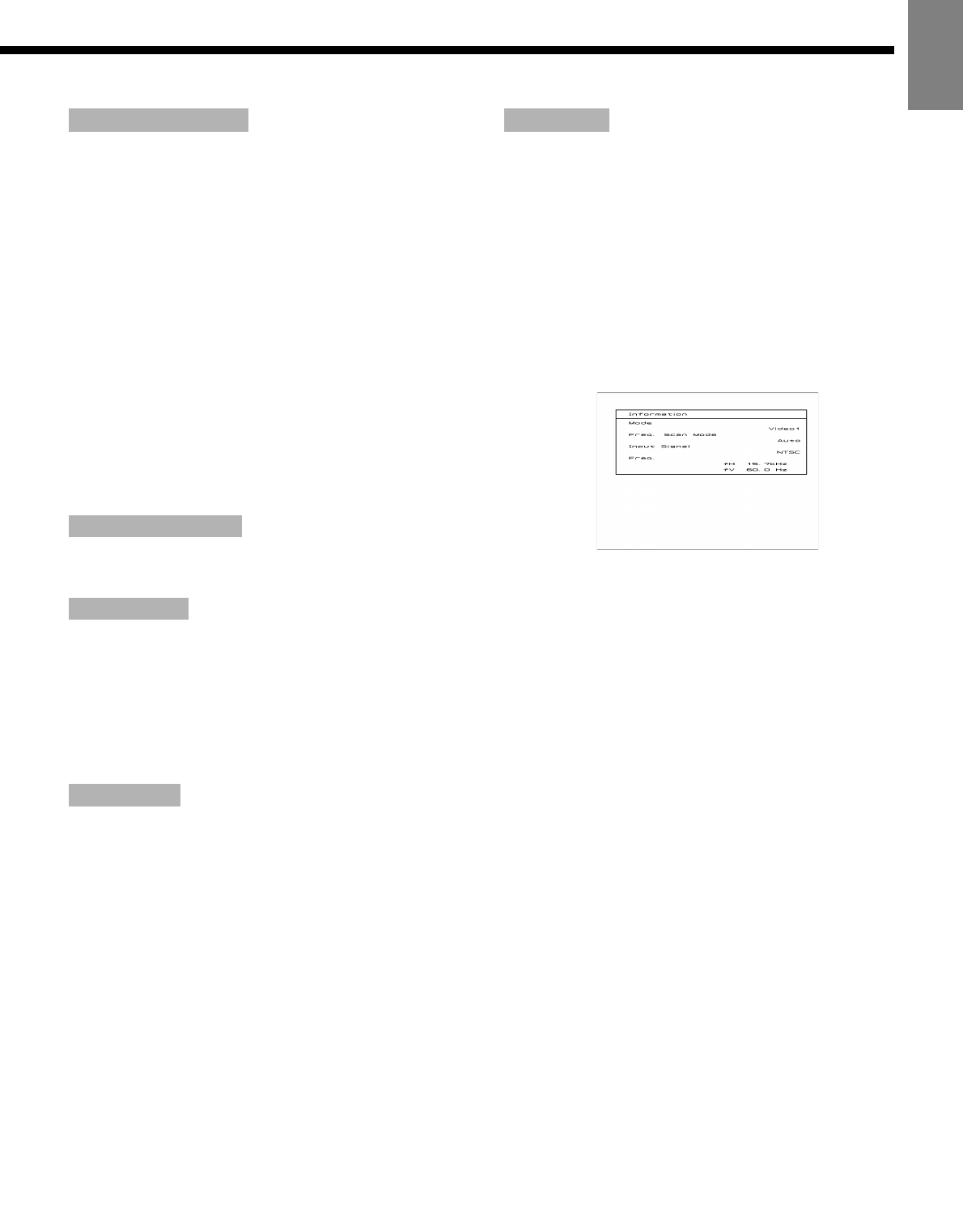
E-37
EnglishDeutschEspañolFrançaisItalianoPortuguês
日 本 語
Póññêèé
中文
You can use this option to switch the setting for RGB input
signal.
Each time you press
c or d, one of the available choices
appears in the following sequence:
< Auto <
VGA <
WVGA <
480P < XGA <
WXGA
<
SXGA <
SXGA+ <
[Auto]: The optimum display is obtained automatically
for input signals.
[Others]: The optimum resolution setting is fixed for
each signal.
Press
Z to store.
* In Auto mode, the resolution of VGA, WVGA, 480P, XGA,
WXGA, SXGA and SXGA+ may not be automatically
distinguished. Switch to the fixed display when the image is
not displayed properly.
* Signals that are not applicable depending on the model or
input terminals may not be displayed.
Normally, use this option in Auto mode.
You can use this option to display white over the entire screen
to minimize phosphor burn-in.
Each time you press
c or d, one of the available choices
appears in the following sequence:
< Off < On <
Press
Z to store.
When the screen size was set to “Normal”, to reduce “burn-in”,
the brightness of the part at which left and right images are not
displayed can be set. Normally, we recommend that “Light
Gray” be used.
Each time you press
c or d, the settings is switched.
<Black < Dark Gray < Light Gray <
Press
Z to store.
* Effective for plasma display.
* Burn-in can still occur if the Normal mode is shown for
extended periods.
Displays system operation status.
Select “Information” and press
Z.
The “Information” screen will appear.
[Mode]: Input mode appears at the upper right corner of
the screen
[Freq. Scan Mode]: Frequency scanning
[Input Signal]: Video mode
[Input Sync.]: Signal type
[Freq.]: Synchronized signal frequency, polarity
[Preset No.]: RGB code number
Direct Setting (RGB)
Code Setting (RGB)
White Screen
Background
Information
“Information” screen (example of Video1
mode)
Note
• If the operation is not executed for about 60 seconds, the menu disappears.
• Some functions are not available depending on the state or condition of use.
• The adjustment range varies according to the display signals. Make adjustments to your preferred picture quality within the adjustment range.
• Depending on the type of signal, it may not be possible to make some of the settings or adjustments.
7701_01_E.book 37 ページ 2007年3月22日 木曜日 午後2時38分