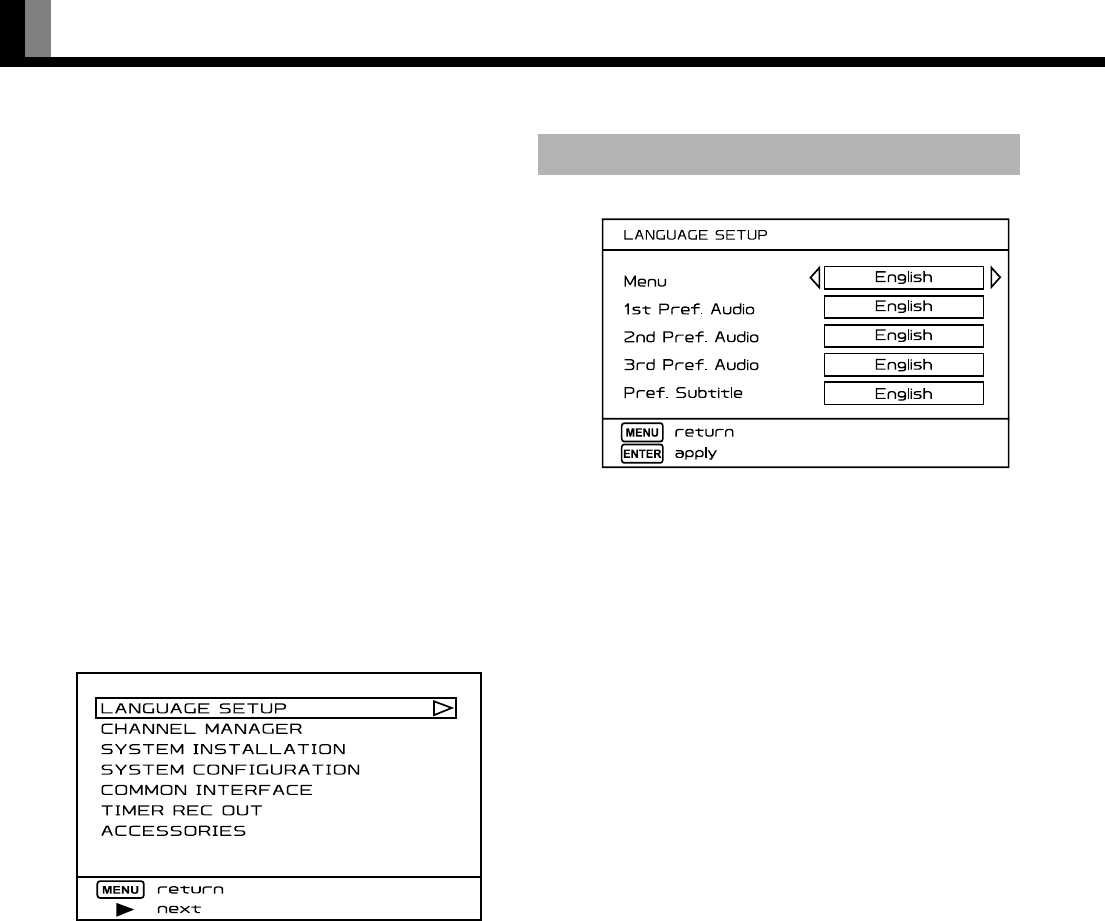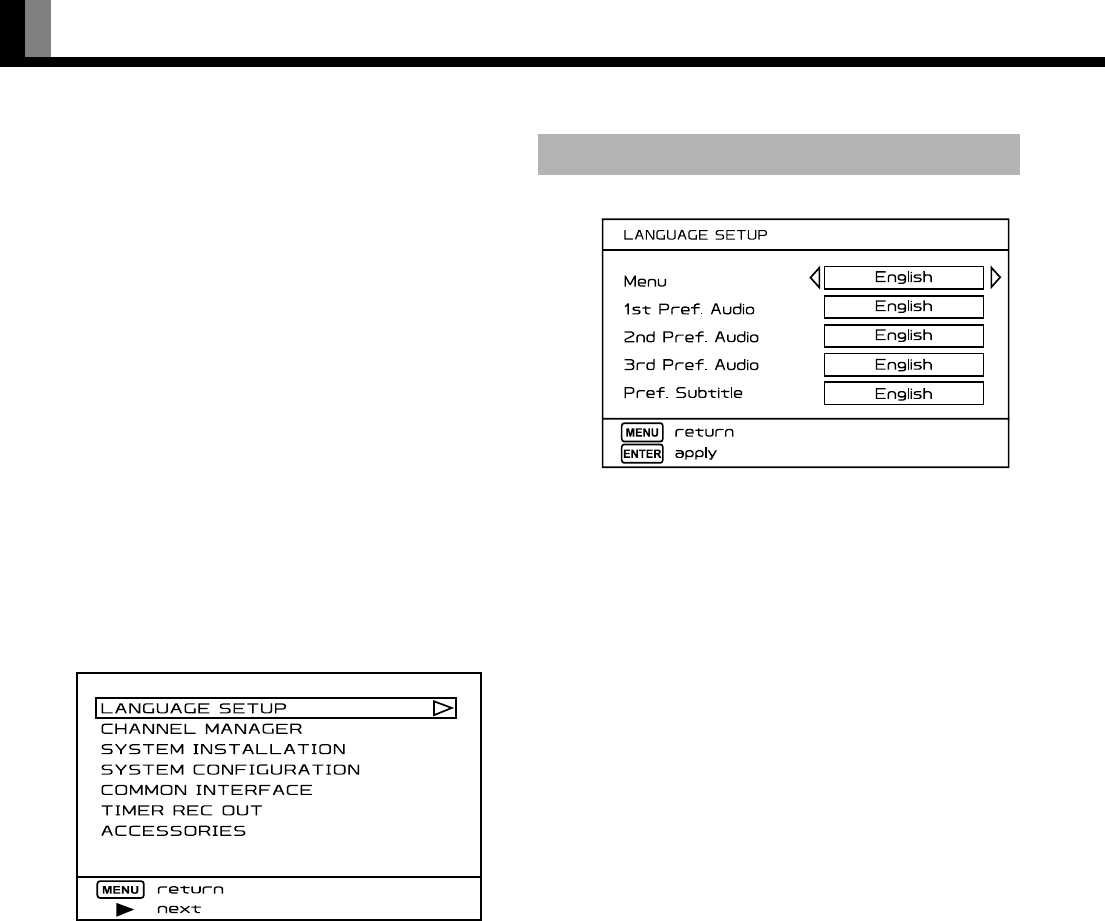
E-40
DIGITAL TV MODE SETTING (TV MENU)
The setting shown below is the setting for terrestrial DTV
broadcasts. First, press
" and select the terrestrial TV
mode. (See P. E-20.)
1
Press Y .
The “TV Menu” will appear.
2
Press a or b to select “TV Menu”
and press
d or Z.
3
Press a or b to select the items
for setting. It is switched as shown as
below.
LANGUAGE SETUP < CHANNEL MANAGER
< SYSTEM INSTALLATION < SYSTEM
CONFIGURATION < COMMON INTERFACE
< TIMER REC OUT < ACCESSORIES
Press
Z to proceed to the next step.
The MENU displayed language and audio output can be set up.
Use
a or b to select the following items:
•Menu
Sets the display language.
• 1st Pref. Audio
Sets the 1st preferred audio.
• 2nd Pref. Audio
Sets the 2nd preferred audio.
• 3rd Pref. Audio
Sets the 3rd preferred audio.
• Pref. Subtitle
1st preferred language which displays Subtitle can be set.
Each time
c or d is pressed, the language is switched as
follows:
<
English
<
Français
<
Deutsch
<
Italiano
<
Español
<
Select the language and press Z to store.
“TV Menu” screen
LANGUAGE SETUP
“LANGUAGE SETUP” screen
Note
• If the operation is not executed for about 60 seconds, the menu disappears.
• Some functions are not available depending on the state or condition of use.
• The adjustment range varies according to the display signals. Make adjustments to your preferred picture quality within the adjustment range.
• Depending on the type of signal, it may not be possible to make some of the settings or adjustments.
7701_01_E.book 40 ページ 2007年3月22日 木曜日 午後2時38分