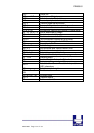PRN608-S
28-03-2003 Page 7-49 of 53
Format: <1Dh> <2Fh> <n>
Comments: n=1 to 32: (Default n=5) Software programmable
consumption (Dynamic division). The
maximum number of black dots which are
simultaneously heated is (n+1) x 8.
In Default Mode, n = 5.
Example: n=5 Maximum black dots heated: (5+1)*8=48.
Printer Peak consumption @5V: (0.3A (Stepper
Motor) + 5*48/160) = 1.8A
160 Ohms is the dot resistance.
GS D n
Description: Set print Intensity
Format: <1Dh> <44h> <n>
Comments: n=8Fh (127d) : (Default). Nominal print intensity
n>8Fh (127d) : Printout becomes darker
n<8Fh (127d) : Printout becomes lighter
(n from 0 to 255 (FFh)).
ESC v
Description: Send printer status
Format: <1Bh> <76h>
Comments: The printer returns a single byte that reflects the
status of the printer in accordance with the
following table:
BIT FUNCTION BIT = 0 BIT = 1
0 Head temperature OK Too high or too low
1 Head-up No Yes
2 Paper out No Yes
3 Power supply OK Too high or too low
4 Printer in use Ready Action in progress
5 On/Off line Off On
6 Hole/Mark detection Error No Too short, too long or not found
7 Cutter failure Yes No
This command is executed immediately after being received, even in
case of a full buffer
(DTR/RTS, Xoff or Busy active). Host must disable the handshaking
controls to send the ESC v
command.
When using the parallel port, the software continuously updates PE
signal. To read the
status byte, use the Byte Mode (Parallel communication) as described
in section 3.4.2, after
having sent the ESC v command.