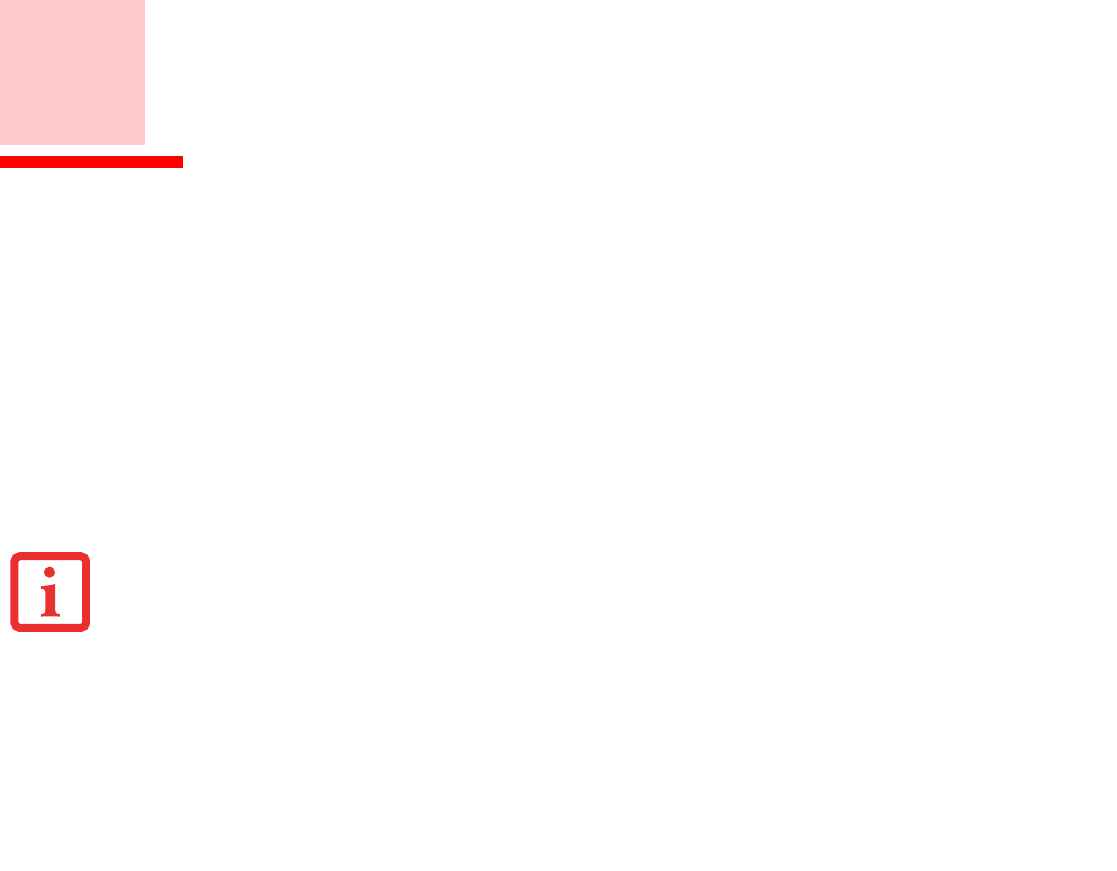
122
Appendix B: Using Intel® Wireless Display
Using the Wireless Display technology
Intel® Wireless Display (WiDi) is a new technology that is available as an option on selected Fujitsu LIFEBOOK
computers. If you have Intel WiDi on your system, please read these instructions and information regarding its use.
Intel WiDi lets users enjoy and share PC content from an Intel® Core™ processor-based notebook with their big screen
TV. With Intel WiDi, you can use your big screen TV to view data and applications from your hard drive, home network,
or the Internet. It’s no longer necessary for friends and families to crowd around the PC to enjoy content stored or
accessed there.
As its name implies, Intel WiDi is a wireless technology. Note, however, that it requires a third-party display adapter
in order to be used. The display adapter is attached to the TV via HDMI (preferred) or composite A/V cables.
FIRST GENERATION DISPLAY ADAPTERS ARE AVAILABLE FROM ELECTRONICS RETAILERS. ANY DISPLAY ADAPTER THAT IS COMPATIBLE WITH INTEL
W
IRELESS DISPLAY CAN BE USED WITH THIS TECHNOLOGY. IF YOUR TELEVISION HAS HDMI PORTS, THAT IS THE PREFERRED METHOD OF CONNECTION
AS OPPOSED TO COMPOSITE CABLE CONNECTION.


















