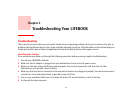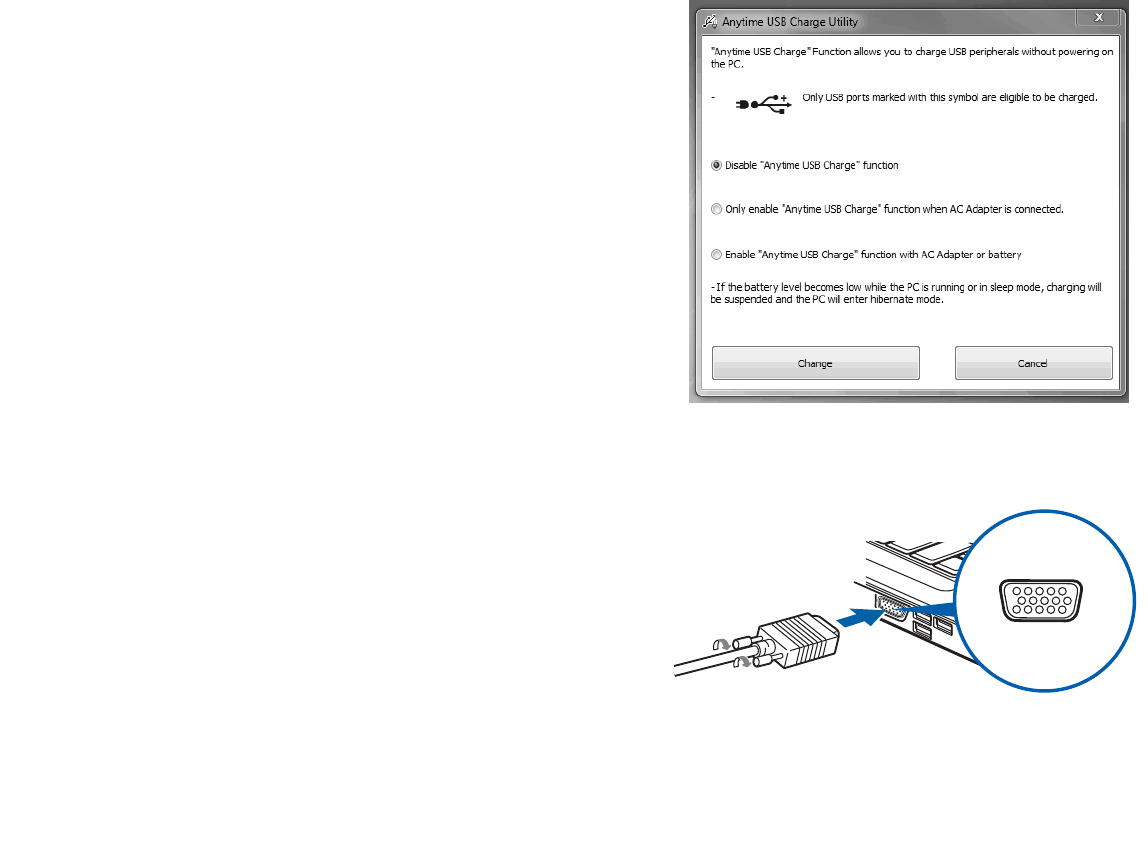
59
- Device Ports
Anytime USB Charge Utility
External Video Port
The Anytime USB Charge feature can be disabled and enabled
from the BIOS Setup Utility; the feature is enabled by default. The
settings for the Anytime USB Charge feature can be changed by
going to Start > All Programs > Anytime USB Charge Utility and
clicking on Settings. There are three possible settings for this
feature: “Disable Anytime USB Charge function”, “Only enable
Anytime USB Charge function with AC Adapter”, and “Enable
Anytime USB Charge function with AC Adapter or battery”. Note
that if the setting is selected, the function will eventually drain
the battery if the AC Adapter is not plugged in.
Certain USB devices may require that a driver be installed in order
for this feature to work.
Please check the documentation for your USB device to ensure
proper charging with the Anytime USB Charge utility.
The external video port allows you to connect an external
monitor or LCD projector. In order to connect an external video
device, follow these easy steps:
1 Align the connector with the port opening.
2 Push the connector into the port until it is seated.
Figure 33. Connecting an External Video Device