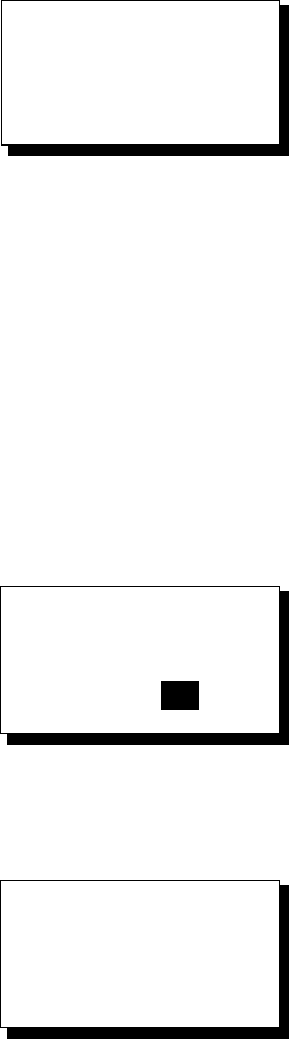
2. MAINTENANCE, TROUBLESHOOTING
2-4
READY FOR
BATTERY CHANGE.
PRESS ANY KEY
TO SHUT DOWN.
Battery exchange confirmation window
5. Press any key to shut down the equipment.
6. Have a qualified technician replace the battery.
2.5 Clearing Backup Data
You may clear all backup data (menu settings, trip, graph and odometer readings,
etc.) to start afresh.
1. Press the [MENU] key once or twice to open the main menu.
2. Select RESET and then press the [ENT] key.
3. Select ALL BACKUP DATA? and then press the [ENT] key.
ERASE ALL BACKUP
DATA? (DEFAULT)
ARE YOU SURE?
YES NO
Prompt for erasure of backup data
4. Press ◄ to select YES and then press the [ENT] key. The following display
appears.
RESTART FOR
ERASING DATA.
HIT ANY KEY.
Prompt for restarting
5. Hit any key to erase all backup data. A beep sounds and then backup data is
cleared.


















