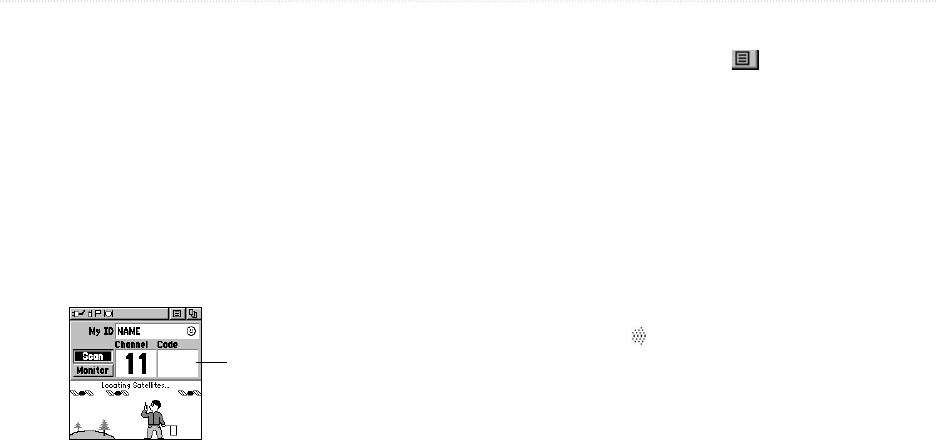
12 Rino
®
110 Owner’s Manual
UNIT OPERATION > RADIO PAGE
Scanning and Monitoring
The Scan option allows you to scan through the available
channels for voice activity. As the unit scans and
receives a signal (or if you transmit), it stops on that
channel/squelch code for a few seconds, then continues
scanning. When the Rino 110 is scanning and it receives
an incoming signal, the Rino 110 automatically decodes
the Squelch Code used by the incoming signal. The Rino
110 then uses that Squelch Code when it transmits back
to that unit.
The Code field is
blank when the unit is
scanning or monitoring
channels.
You may use the Set Scanlist option to pick which
channels/squelch codes to scan. Scanning through the
all the channels can take time. Selecting only specific
channels/squelch codes decreases the scan time and
helps prevent the chances of missing a transmission.
The Scanlist also has Option Menu choices to
Scan Current Codes or Scan All Codes. Choosing Scan
Current Codes scans only the Channel and Squelch Code
combinations in memory.
The Monitor option lets you listen to a single channel
for any activity, including static and weak voice signals.
The Rino series automatically squelches a frequency
to filter out unwanted noise. Using the Monitor option
temporarily turns off the automatic squelch, allowing
you to hear all activity on channel. If you see a broken
transmission symbol ( ), there is activity on your
selected channel, but the incoming signal does not match
the Squelch Code your unit is using.


















