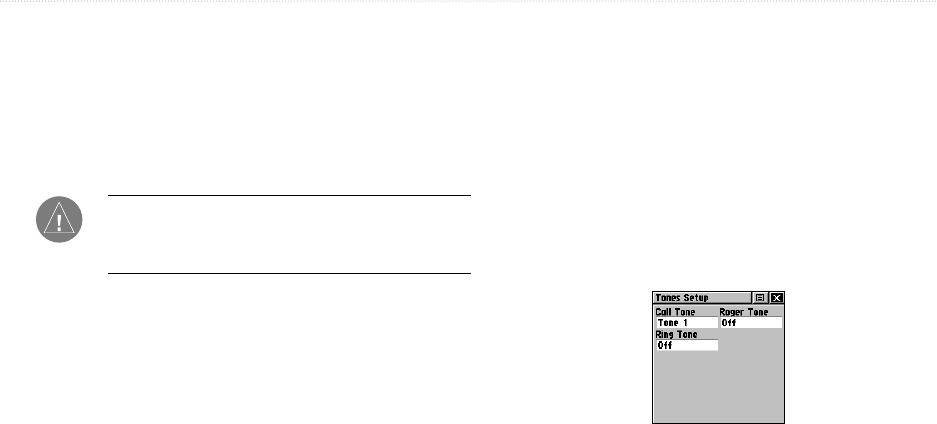
Rino
®
110 Owner’s Manual 15
UNIT OPERATION > RADIO PAGE
Headset Type—allows you to choose which accessory
headset or microphone you are using with the unit, or
have the unit automatically detect the type. If you use
more than one type of headset or microphone, you need
to set the unit to Ask When Detected before changing
accessories.
NOTE: If the headset has a PTT (Push to Talk)
button, it must be pressed for the unit to detect the
headset.
Microphone Sensitivity—allows you to set the
sensitivity of the internal microphone and the sensitivity
of a headset microphone.
Setup Tones
Call Tone—when the Call key is pressed, an attention
tone is transmitted. This option allows you to choose one
of ten tones.
Roger Tone
—when the Talk key is released, a tone is
sent to signify the end of the transmission. This option
allows you to choose one of four tones or set the tone to
Off.
Ring Tone
—when an incoming transmission is received,
an attention tone sounds. This option allows you to
choose one of ten tones or set the tone to Off. The Ring
Tone will not sound again until there has been 45 seconds
of radio inactivity.
Setup Tones Page


















