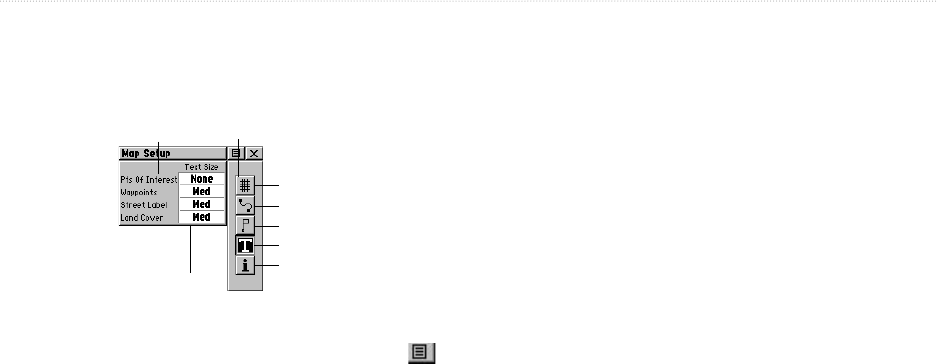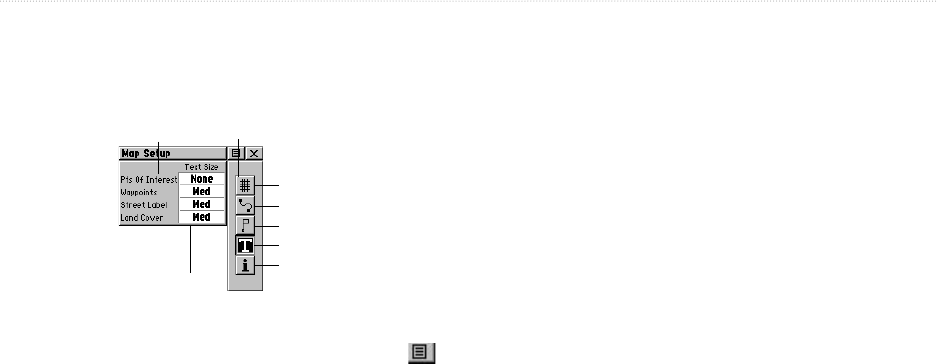
Rino
®
110 Owner’s Manual 27
UNIT OPERATION > MAP PAGE
Setting up the Map
Setup Map displays the five Map Setup Pages, each
accessed by an on-screen button.
General Setup
Sub-Page Buttons
Lines Setup
Points Setup
Text Setup
Map Data Setup
Setup Items
Options
To use Map Setup options:
1. Select Setup Map from the Option Menu and
then press the Thumb Stick In to display the Map
Setup Page.
2. Press Up or Down on the Thumb Stick to
highlight the desired sub-page button, which
displays the options list for that sub-page to
the left.
3. Press Left, then Up or Down on the Thumb Stick
to highlight an item on the list.
Press Right to return to the sub-page buttons.
4. Use the
Thumb Stick to highlight the desired
option and press In to activate.
5. Press the Page key or the on-screen X button to
return to the Map Page.
General Setup
Orientation—Track Up or North Up; fixes the top of
the map display to the current track heading or to a north
heading.
Auto Zoom—On or Off; automatically scales the map to
display both your current location and the next point to
which you are navigating.
Detail—Most, More, Normal, Less, or Least; controls
how much map detail you see. This setting only applies
to a map feature set to Auto. Those features which have
a specified scale or are turned Off are unaffected by this
setting.
Display Mode—Land or Water.