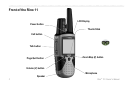ii Rino
®
110 Owner’s Manual
INTRODUCTION > TABLE OF CONTENTS
Introduction .............................................................i
Getting to Know Your Rino 110 ............................
1
Front of the Rino 110 ................................................2
Back of the Rino 110 ................................................3
Main Page Sequence ................................................4
Operating the Rino 110 ............................................5
Status Bar Overview ................................................6
Unit Operation ........................................................7
Radio Page ................................................................7
Initializing the Rino 110 ................................................ 7
Using My ID and Symbol Fields ................................... 8
Setting the Channel and Squelch Code ........................ 10
Scanning and Monitoring ............................................ 12
Radio Page Option Menu ............................................14
Setup Radio ............................................................ 14
Setup Tones ............................................................ 15
Setup Scanlist ......................................................... 16
Turn Radio/GPS On/Off ........................................ 16
Informational Picture ................................................... 16
GPS Status ............................................................. 16
Radio Transmission Status .................................... 16
Mark Waypoint’s Indicators ................................... 17
Using the Rino 110 Radio Features ......................
18
Peer-to-Peer Positioning ..............................................18
New Contact Page Overview .......................................18
Sending a Location ...................................................... 21
Map Page .................................................................22
Map Page Options .......................................................24
Using the Pan Map Option .......................................... 25
Programming the Data Fields ......................................26
Data Field Options ................................................. 26
Setting up the Map .......................................................27
General Setup ......................................................... 27
Tracks Setup ...........................................................28
Map Features Setup ................................................ 28
Text Setup ..............................................................28
Map Data Setup ...................................................... 28
Measuring Distance ..................................................... 28
Navigation Page .....................................................29
Using the Navigation Page ..........................................29
Navigation Page Options .............................................31
Trip Computer Page ...............................................32
Trip Computer Page Options .......................................32
Main Menu Page .....................................................33
Using the Main Menu ..................................................33