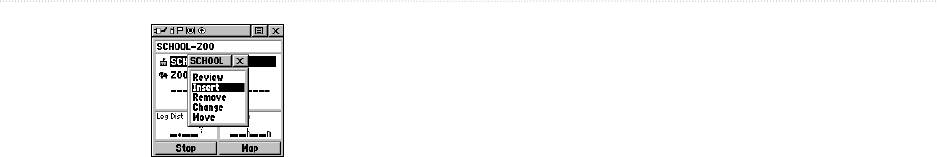
52 Rino
®
110 Owner’s Manual
UNIT OPERATION > ROUTE PAGE
Route point review options
3. With the new point highlighted, press the
Thumb
Stick In to display the Information Page for the
new point and then select the on-screen OK
button to add it the route.
To remove a point from the route list:
1. Select the point that you want to remove from the
Route Points List and press the Thumb Stick In.
2. Highlight Remove and press the Thumb Stick In
to remove the waypoint from the list.
To change a route point:
1. Select the waypoint that you want to change from
the Route Points List and press the Thumb
Stick In.
2. Highlight
Change and press the Thumb Stick In
to display the Find ‘N Go Menu or create a new
waypoint and add it to the points list.
3. Select a new waypoint, access its Information
Page and press the on-screen Use button to
replace the old route waypoint.
To move a route point:
1. Select the point from the Route Points List and
press the Thumb Stick In.
2. Highlight the Move option and press the Thumb
Stick In to select the waypoint.
3. Use the Thumb Stick to move the point up or
down in the list. Press the Thumb Stick In to
leave the waypoint in the new list order.


















