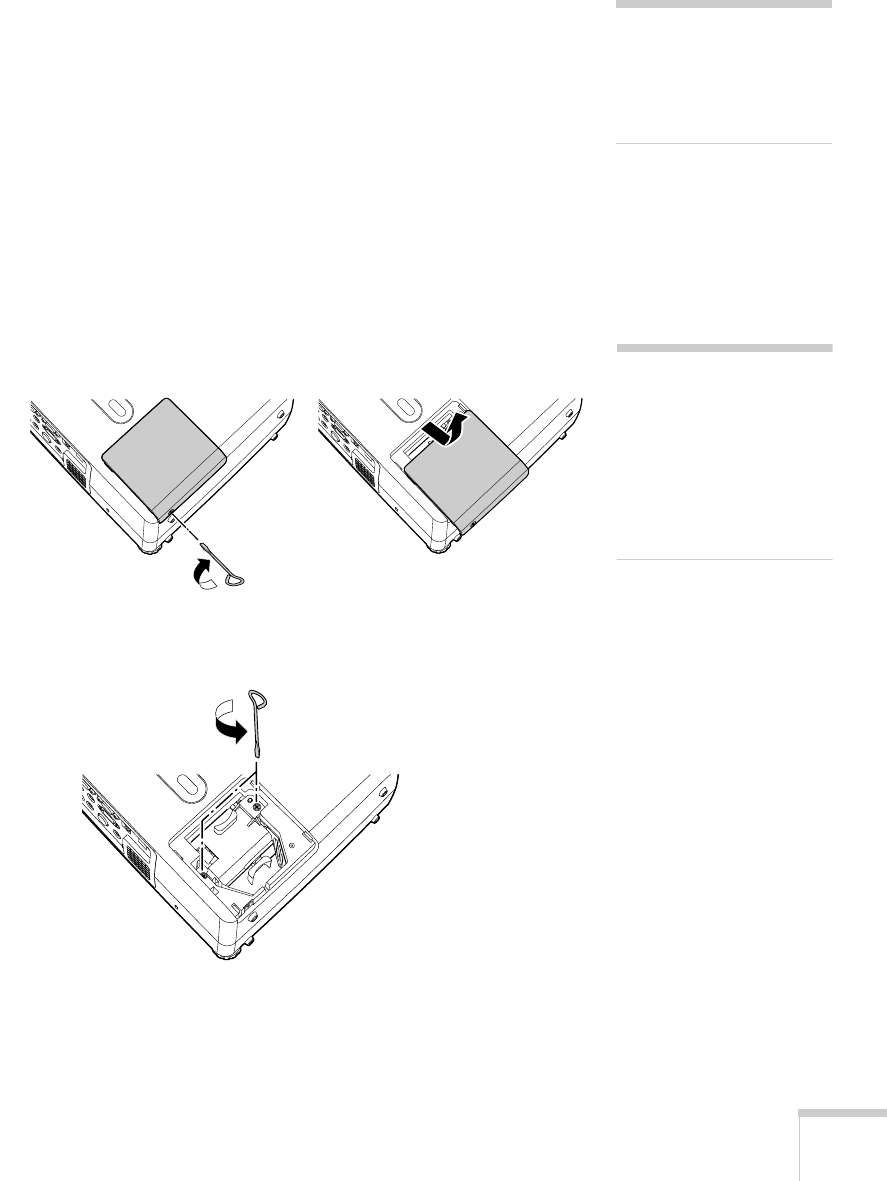
Maintaining and Transporting the Projector 73
Contact your dealer or call Epson at (800) 873-7766 in the United
States for a replacement lamp. Request part number V13H010L30.
In Canada, please call (800) 463-7766 to locate a dealer.
Follow these steps to replace the lamp:
1. Press the P
Power button twice to turn off the projector. When
you hear the projector beep twice, unplug the power cord.
2. If the projector has been on, allow it to cool down for at least an
hour (or until the lamp is cool).
3. Use the screwdriver that came with the lamp to loosen the screw
holding the lamp cover.
4. Slide the cover out, then lift it off.
5. Use the screwdriver to loosen the two screws holding the lamp in
place. (You can’t remove the screws.)
warning
Let the lamp cool before
replacing it. If the lamp
breaks, handle the shards
carefully to avoid injury.
caution
Never touch the lamp with
your bare hands. The
invisible residue left by the oil
on your hands may shorten
the lamp life. Use a cloth or
gloves to handle the new
lamp.


















