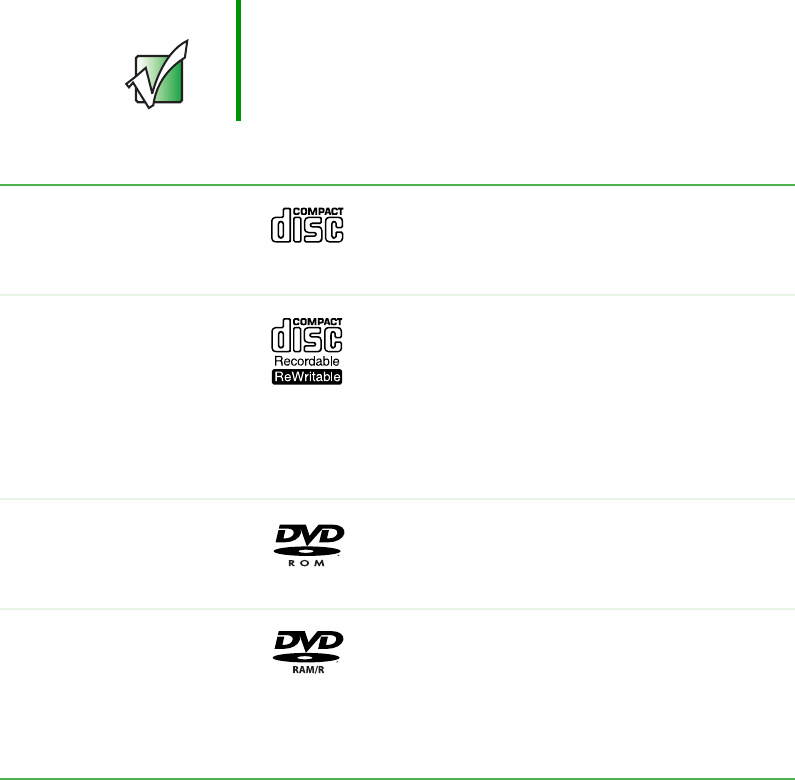
32
Chapter 4: Using Drives and Multimedia
www.gateway.com
Using the CD or DVD drive
You can use your computer to enjoy a wide variety of multimedia features.
Identifying drive types
Your Gateway computer may contain one of the following drive types.
Look on the front of the drive for one of the following logos:
Important The bezel on the Gateway Micro Tower case may hide the
drive logo. To find out which drive type is installed in your
computer, check your computer’s specifications. For more
information, see “Finding your specifications” on page 9.
CD drive
Use a CD drive for installing programs,
playing audio CDs, and accessing data.
You cannot use this drive to create CDs
or play DVDs.
CD-RW drive
Use a CD-RW drive for installing
programs, playing audio CDs, accessing
data, and creating CDs.
You cannot use this drive to play DVDs.
You can only write to a CD-R disc once.
You can write to and erase CD-RW discs
multiple times. For more information, see
“Using a recordable drive” on page 36.
DVD drive
Use a DVD drive for installing programs,
playing audio CDs, playing DVDs, and
accessing data.
You cannot use this drive to create CDs.
DVD-RAM/DVD-R
drive
Use a DVD-RAM/DVD-R drive for
installing programs, playing audio CDs,
playing DVDs, and recording video and
data to DVD-RAM or DVD-R discs. You
cannot use this drive to create CDs. For
more information, see “Using a
recordable drive” on page 36.


















