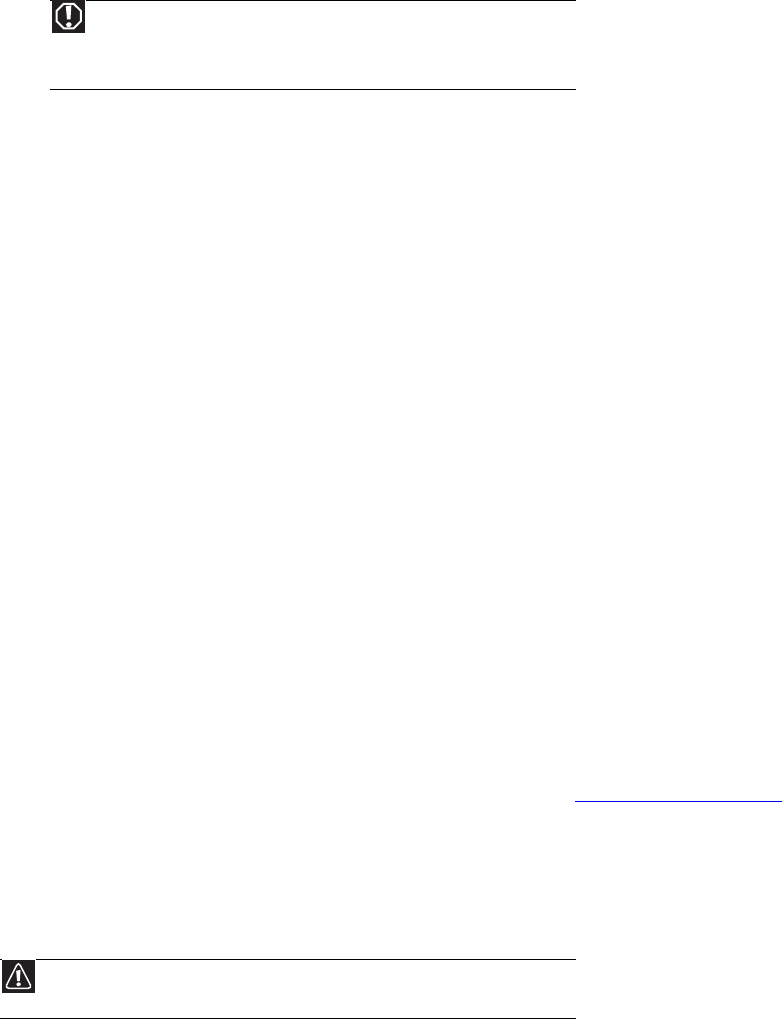
CHAPTER 2: Setting Up Your Server
8
Setting up the hardware
To make sure that your working environment is safe:
• Use a clean, dry, flat, stable surface for your server. Allow at least 6 inches at the back of
the server for cabling and air circulation.
• Use the instructions on your server’s setup poster to set up your hardware.
• Use an uninterruptible power supply (UPS) with surge protection for protection from power
outages and power spikes.
• Avoid subjecting your server to extreme temperature changes. Do not expose your server
to direct sunlight, heating ducts, or other heat-generating objects. Damage caused by
extreme temperatures is not covered by your warranty. As a general rule, your server is
safest at temperatures that are comfortable for you.
• Keep your server and magnetic media away from equipment that generates magnetic
fields, such as unshielded stereo speakers. Strong magnetic fields can erase data on both
diskettes and hard drives. Even a telephone placed too close to the server may cause
interference.
Protecting from power source problems
Line conditioners, and uninterruptible power supplies can help protect your server against power
source problems.
Line conditioners
A line conditioner protects your server from the small fluctuations in voltage from an electrical
supply. Most servers can handle this variation, called line noise, without problems. However,
some electrical sources include more line noise than normal. Line noise can also be a problem
if your server is located near, or shares a circuit with, a device that causes electromagnetic
interference, such as a television or a motor.
Some uninterruptible power supplies include simple line-conditioning capabilities.
Uninterruptible power supplies
Use an uninterruptible power supply (UPS) to protect your server from data loss during a total
power failure. A UPS uses a battery to keep your server running temporarily during a power
failure and lets you save your work and shut down your server. You cannot run your server for
an extended period of time while using only the UPS. Be sure to use a UPS with surge protection.
To buy a UPS, contact Gateway Customer Care, Gateway Sales, or visit accessories.gateway.com
.
For more information on contacting Customer Care, see “Telephone support” on page 52.
Starting your server
Before you start your server for the first time:
• Make sure that the server and monitor are plugged into a power outlet or UPS and that
the UPS (if you are using one) is turned on.
• Make sure that all cables are connected securely to the correct ports and jacks on the back
of the server.
Warning
Your server comes with a 3-wire AC power cords fitted with the correct plug
style for your region. If these plugs do not match the connector on your UPS or
wall outlet, do not attempt to modify the plugs in any way. Use a UPS or wall outlet
that is appropriate for the supplied AC power cords.
Caution
When you connect peripheral devices to the server, make sure that your server and
devices are turned off and the power cords are unplugged.


















