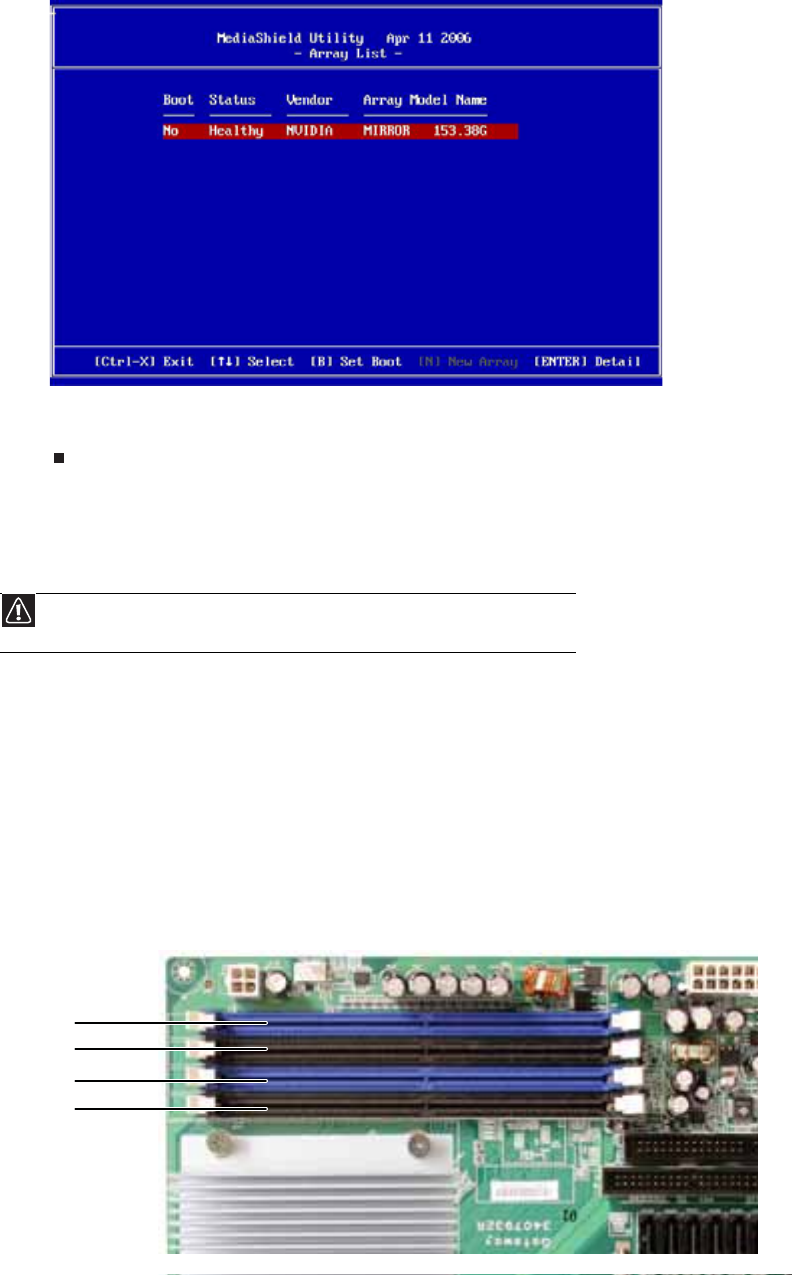
CHAPTER 4: Installing Components
34
The Array List opens showing the disks in the array.
7 To make the array bootable, press B (Set Boot) to change Boot No to Boot Yes.
8 Exit the RAID Configuration utility and reboot the server.
Installing memory
The system board supports 4 DDR2 667 MHz vertical DIMMs to provide up to 8 GB of memory
with ECC support. The 667 MHz differential memory clocks are driven by the AMD processor with
length matching and impedance controlled through all the DIMM slots. Supported DIMM sizes
include 256 MB, 512 MB, 1 GB, and 2 GB.
The BIOS configures the memory controller to run in either single channel or dual channel mode,
depending on the following:
• If one or more fully populated DIMM banks are detected, the memory controller will run
in dual channel mode.
• If only a single DIMM is present, the memory controller will run in single channel mode.
DIMM banks must be populated using the following guidelines:
• DIMM banks must be populated in order, starting with Bank 0.
• Dual rank DIMMs must be populated before single rank DIMMs.
Caution
Use only 667 Mhz compliant, 240-pin, SDRAM unbuffered ECC DIMM memory
modules.
Channel A DIMM 1
Channel B DIMM 1
Channel A DIMM 2
Channel B DIMM 2


















