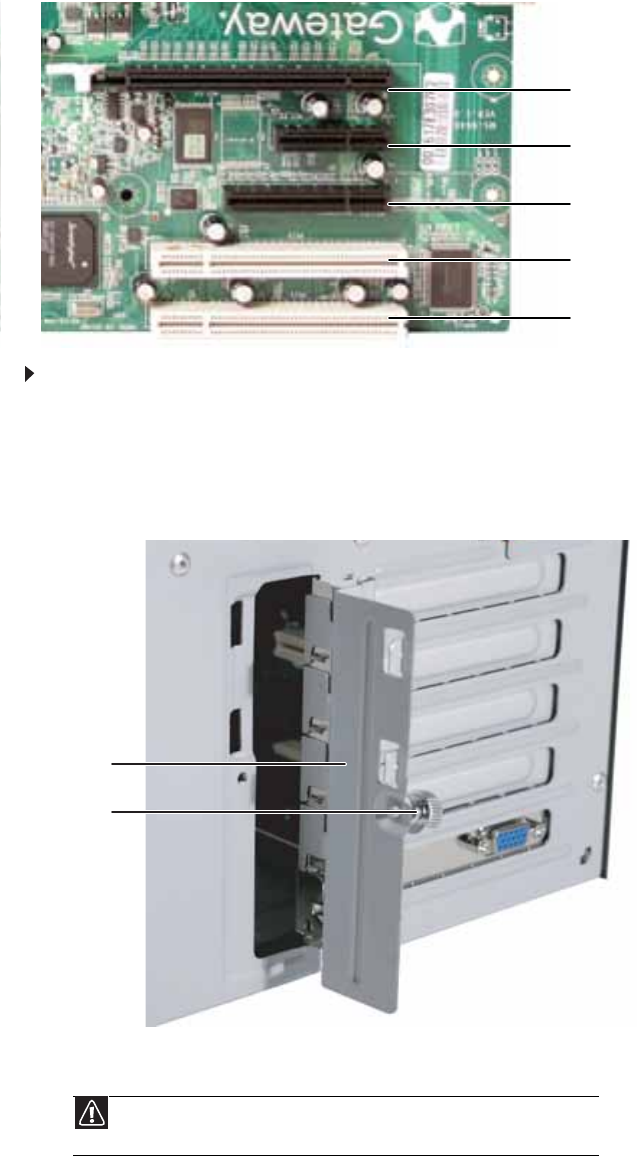
CHAPTER 4: Installing Components
36
To replace, add, or reseat a PCI expansion card:
1 Follow the instructions in “Preventing static electricity discharge” on page 18.
2 Follow the instructions in “Opening the server case” on page 19.
3 If you are replacing a card, disconnect any cables that are attached to the old card.
4 Loosen the captive thumbscrew on the card retention bar and swing the bar out from the
back of the chassis.
5 If you are replacing a card, remove the old expansion card. To loosen the card you can
slightly rock the card end-to-end, but do not bend the card sideways.
Caution
Do not touch the contacts on the bottom part of the expansion card.
Touching the contacts can cause electrostatic damage to the card.
PCI slot 5
PCI slot 4
PCI slot 3
PCI slot 1
PCI slot 2
Card retention bar
Captive thumbscrew


















